Advanced Questions For Confluence
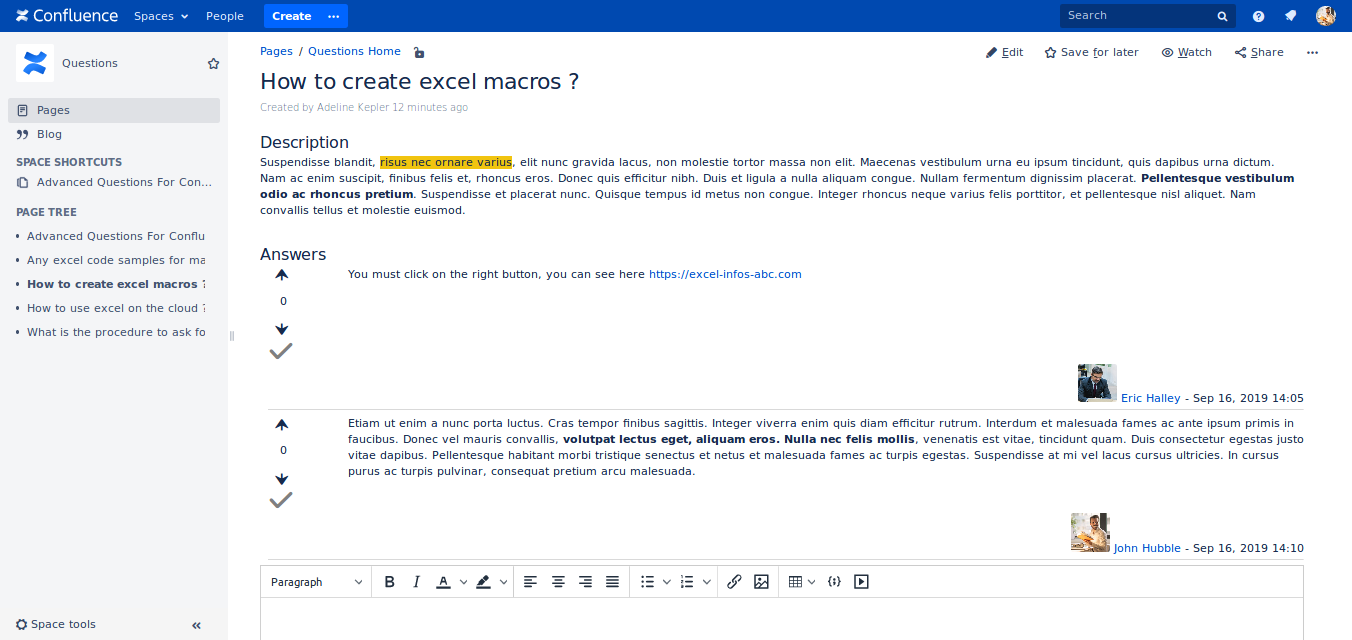
Ask questions and get answers
Make people answer your questions and help you achieve your goals.
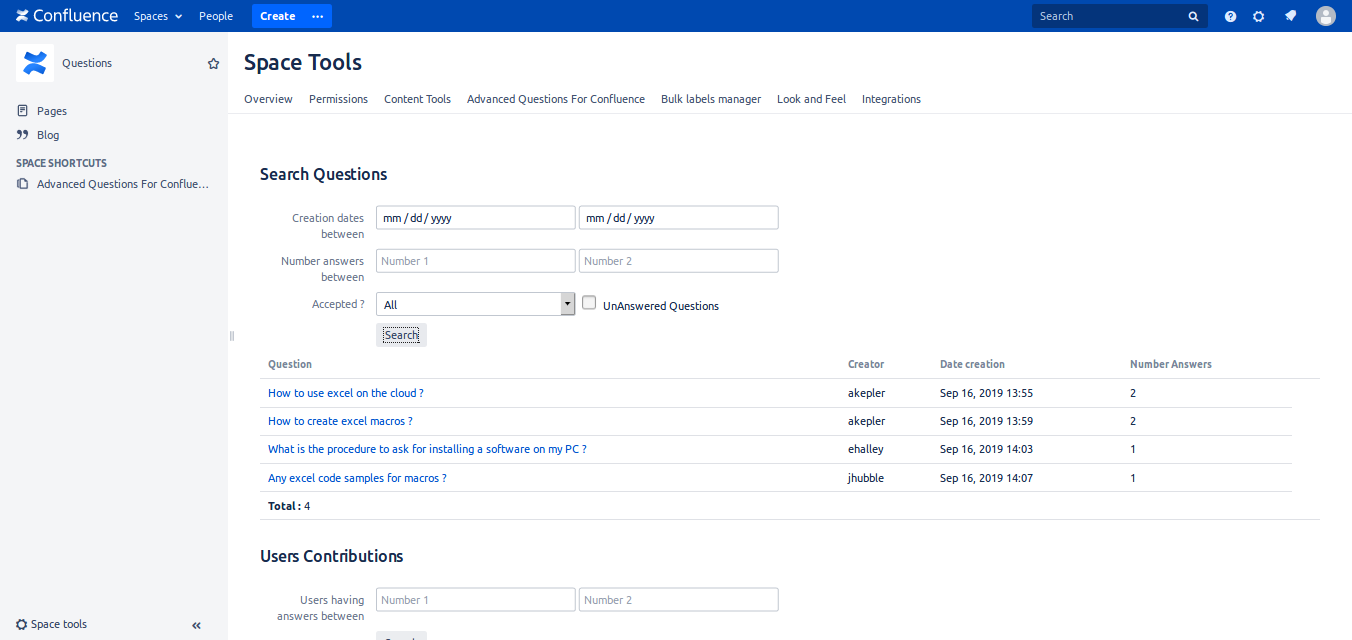
Get rich reports
Many search parameters can be used to query on questions created.
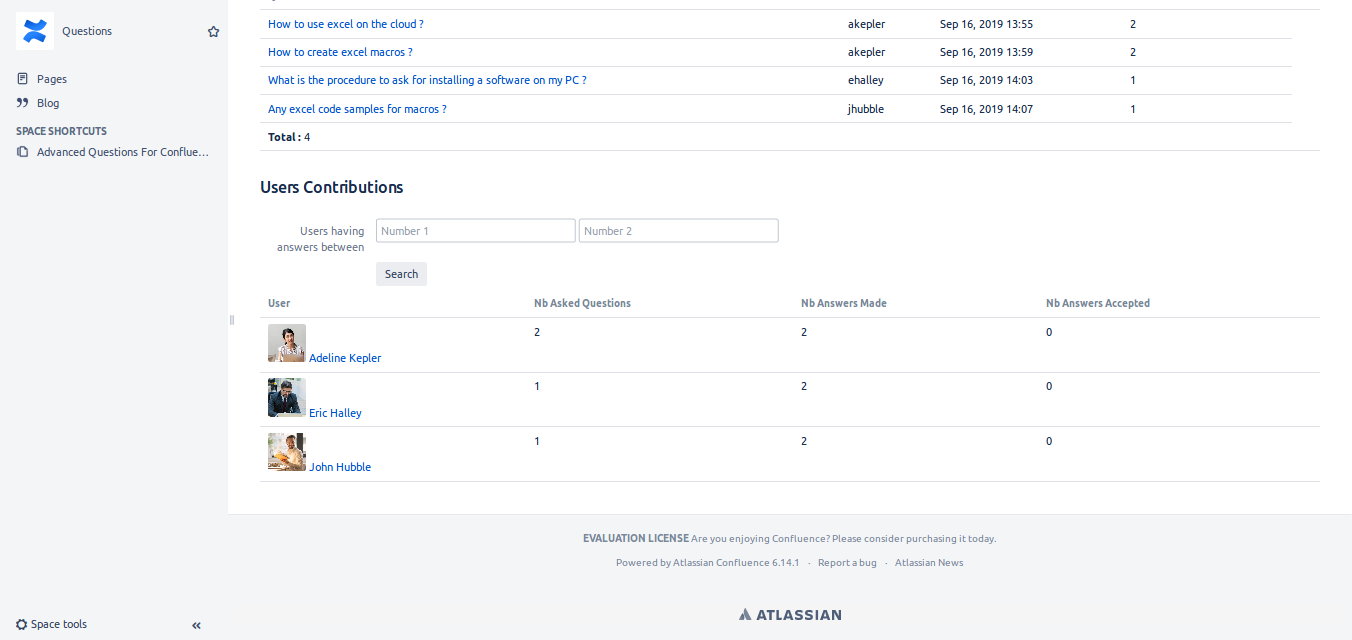
Reports page
List contributions of users show the numbers of contributions of every user.
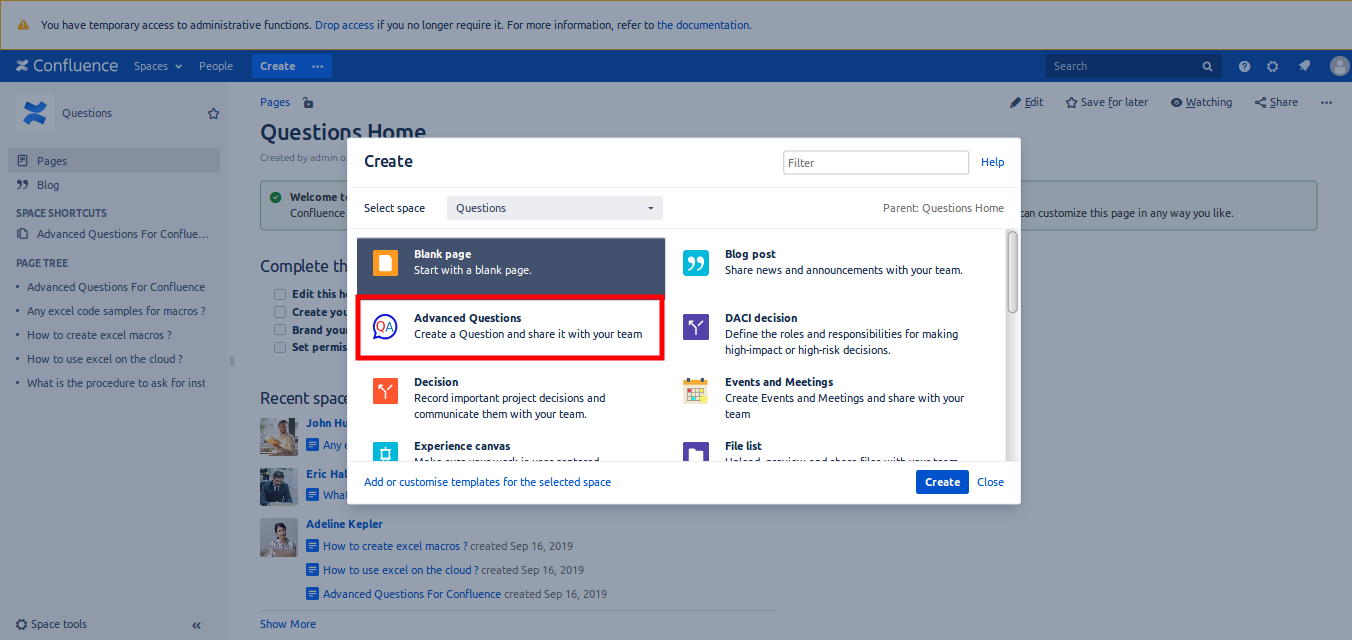
Create a question
Click '...' next to 'create' button.
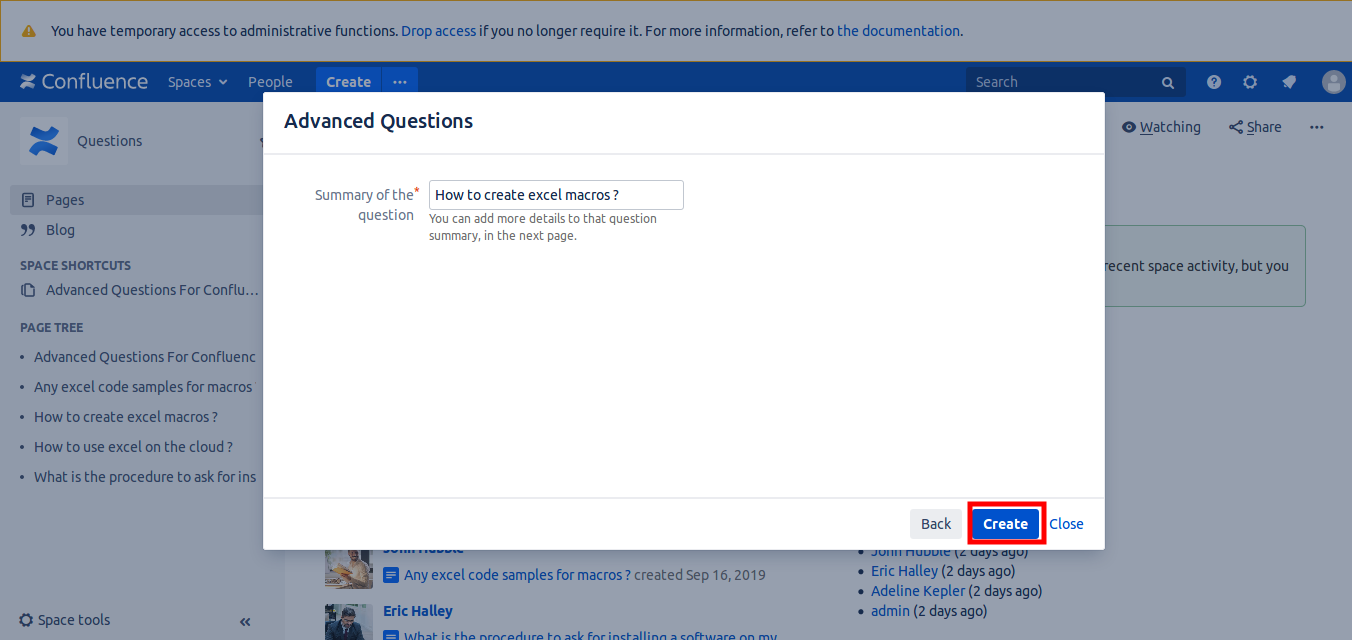
Add question summary
And click 'Create'.
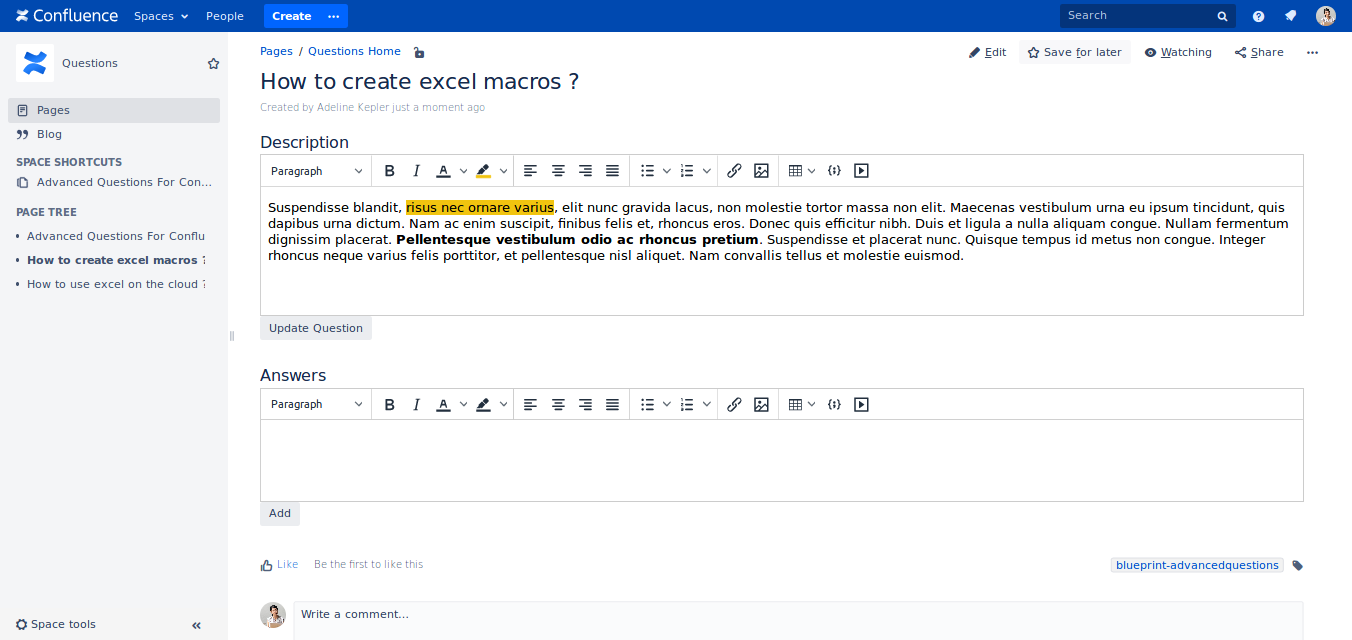
Question page is created
Add description if you need to add more details to the question title. And Click 'Update Question'. Users can search for questions by typing a complete word to search for, and by using the search page : Advanced Questions For Confluence. This page is created automatically after the creation of the first question.
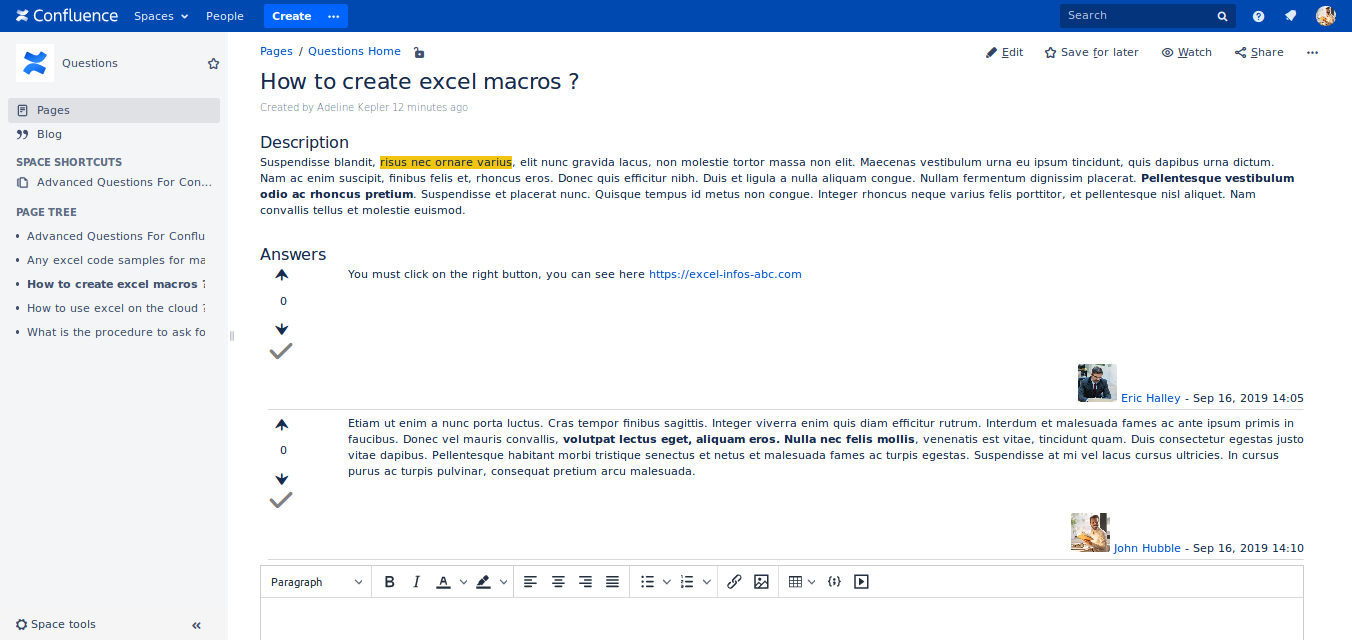
Users can add answers
Any user can help by adding answers using the rich text editor. And readers can vote for the answer. Question creator can accept some answers by clicking 'Accept button'.
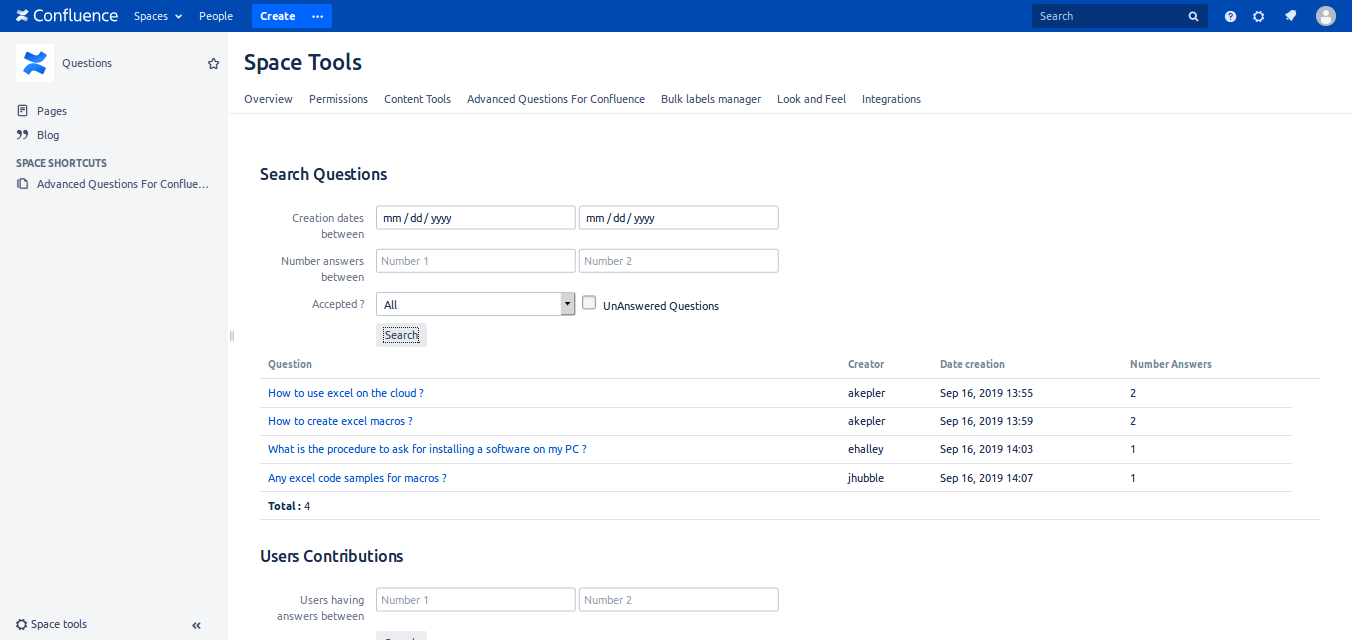
Reports for space administrators
In space tools / Advanced Questions For Confluence. Administrators can query on questions created between 2 dates, get accepted or not accepted questions, and find unanswered questions.
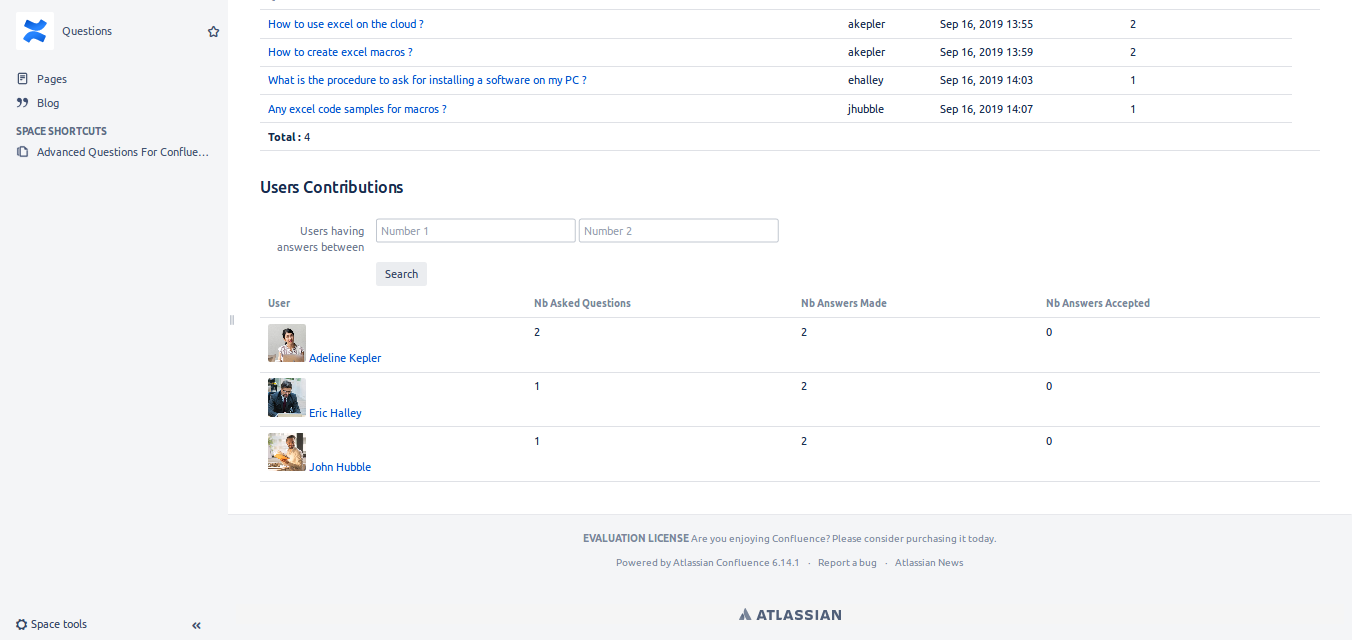
Reports on users contributions
Administrators can query on users contributions. Sort columns to find the most / least active users.