Large Labels Restrict
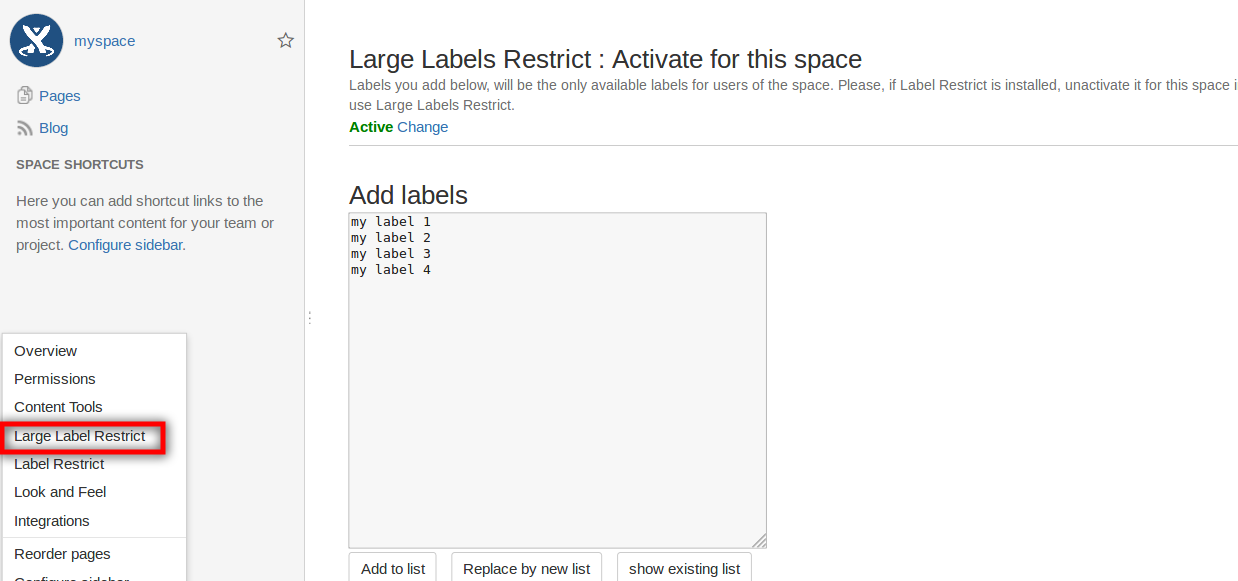
Define the restricted list
This plugin is suited for large number of labels, you can't scroll in dropdown list. To set a list of labels, go to Administration section of a space, and click 'Large Label Restrict'
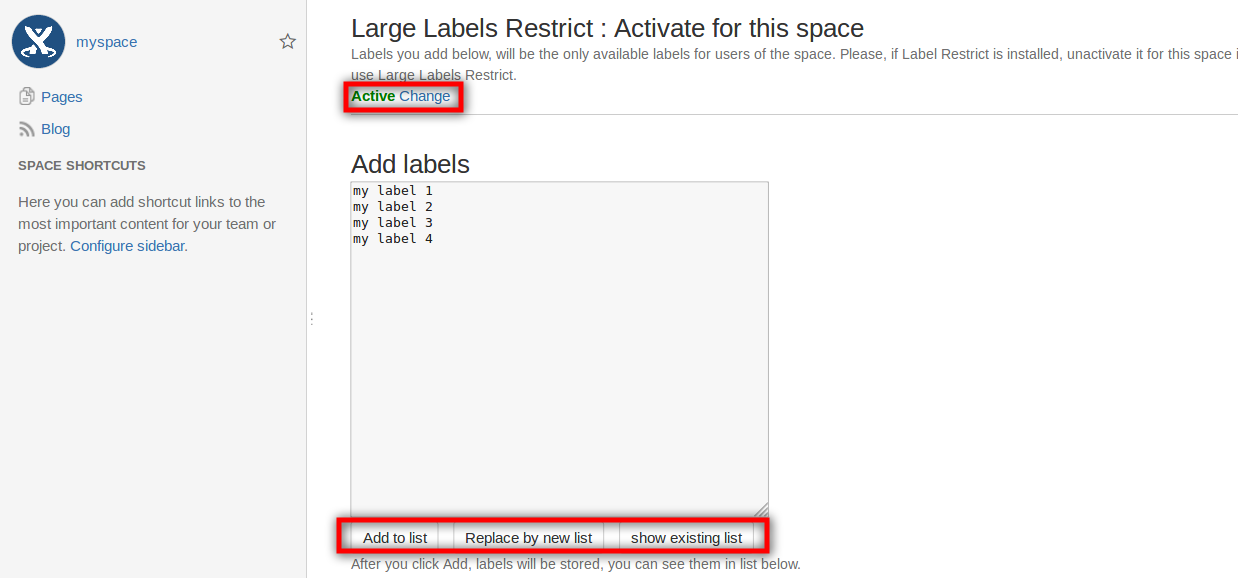
Activate and add Labels
Click on 'Change' to activate the plugin for this space. Please Note that if 'Label restrict' plugin is installed, it must be unactivated for this space. Now, add labels in first textbox, you can add hundreds of them. Or click 'Replace by new list' if you want to remove old stored list, and replace it by the new one.
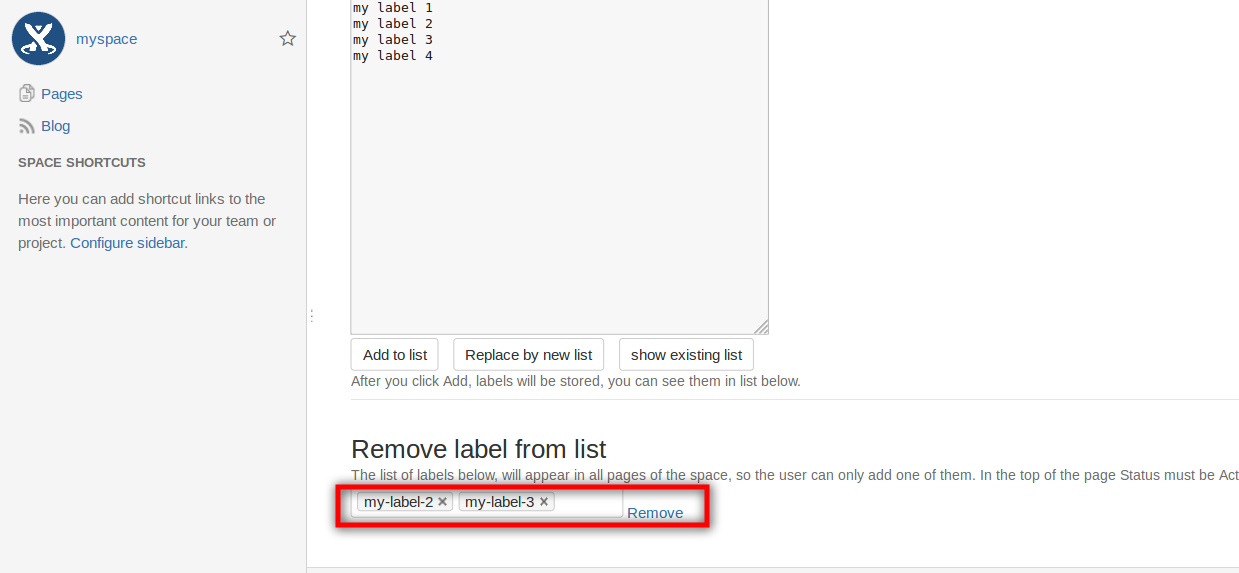
Remove labels
If you want to remove some labels in the stored list, just type and search for them. Select them, and click 'Remove'
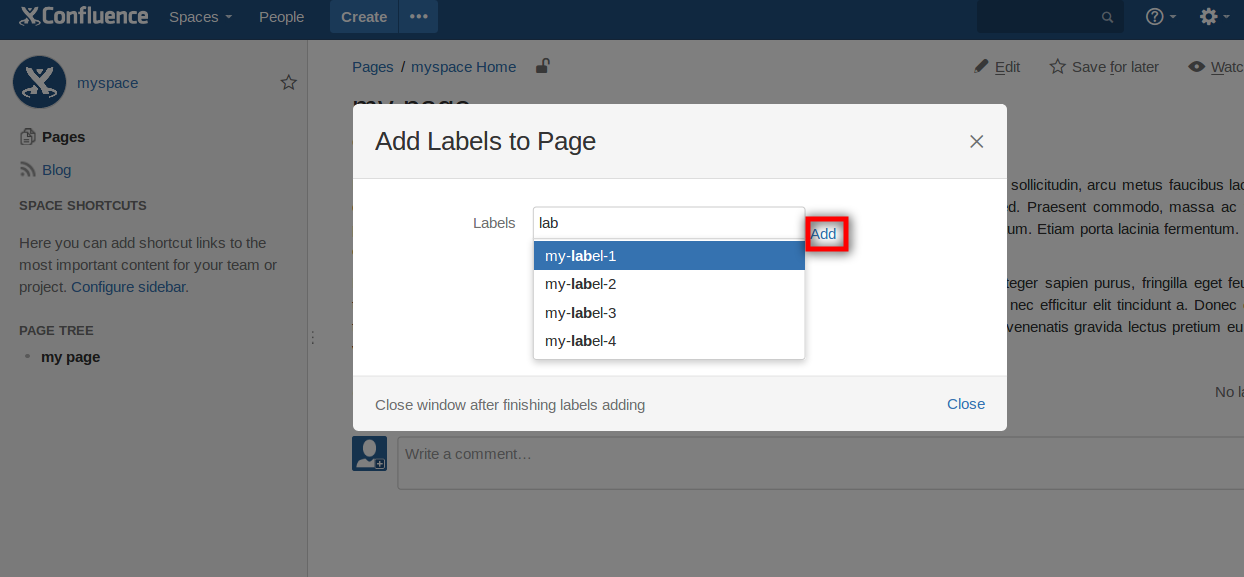
In space pages, add labels
From now, users will be restricted when they try to add a label. They must type to search, and select in dropdow list for labels that matches the searched word. Thoses labels will be added to the page in the space. To try it, enter a space page, and try adding a label.
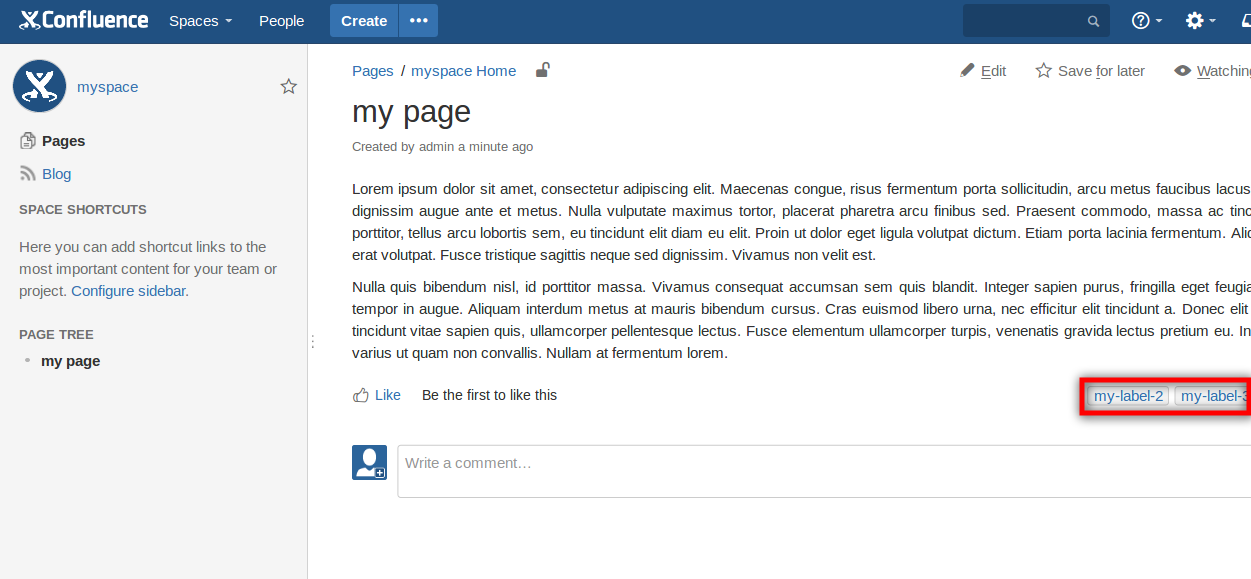
Labels are added to the page
You can see thoses labels in bottom right of the page