Advanced image slider for Confluence
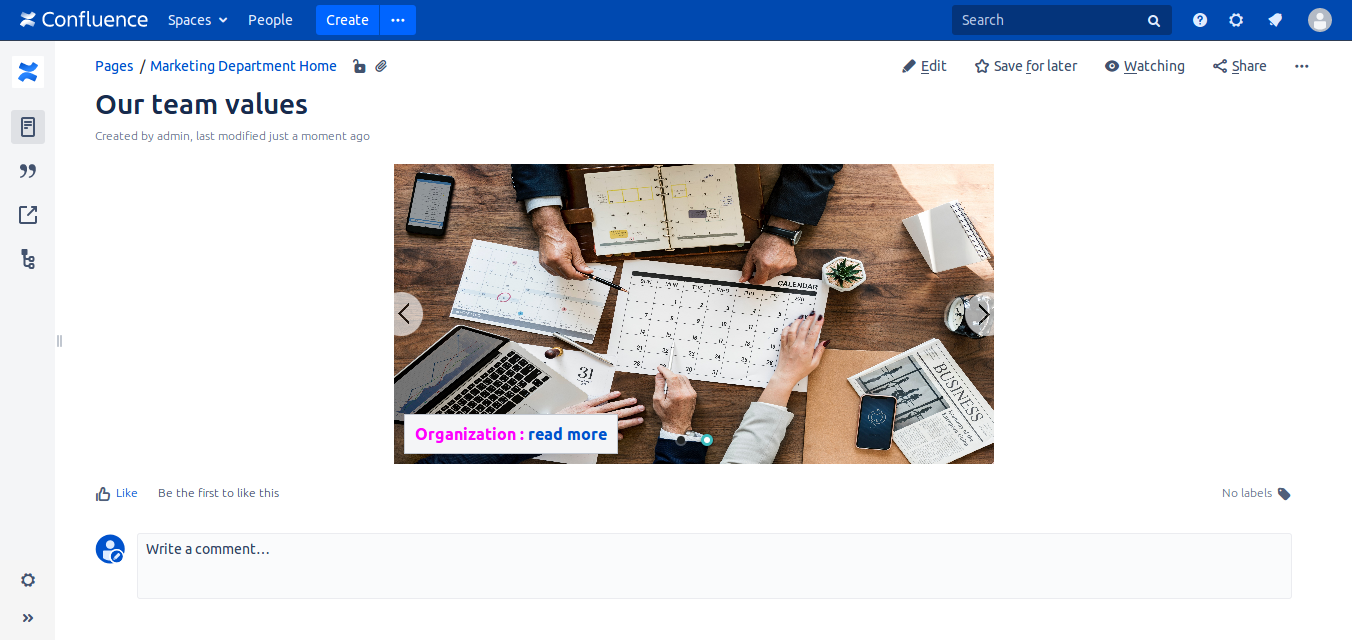
Make easily sliders
Many customizations are available. Resize images. Automatic or no movements. Add arrows or bullets or nothing. Use rich text editor to add text, with customized colors, sizes. Add links. Etc ...
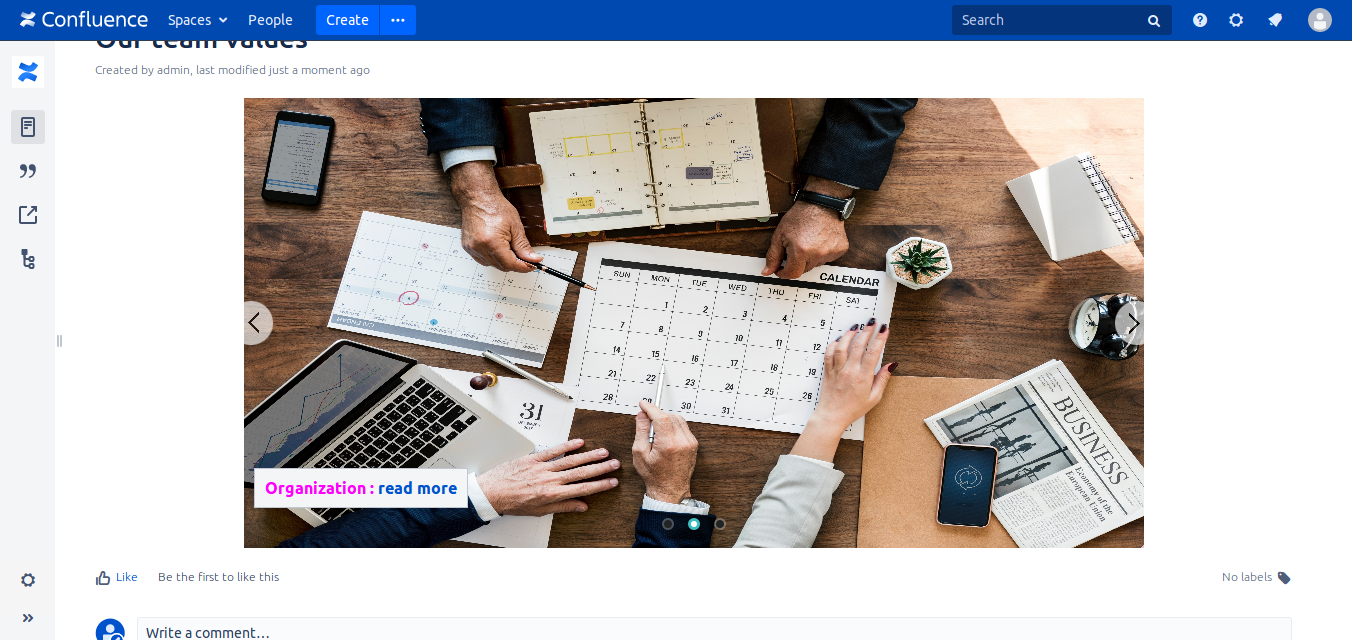
Change size
Easily resize images
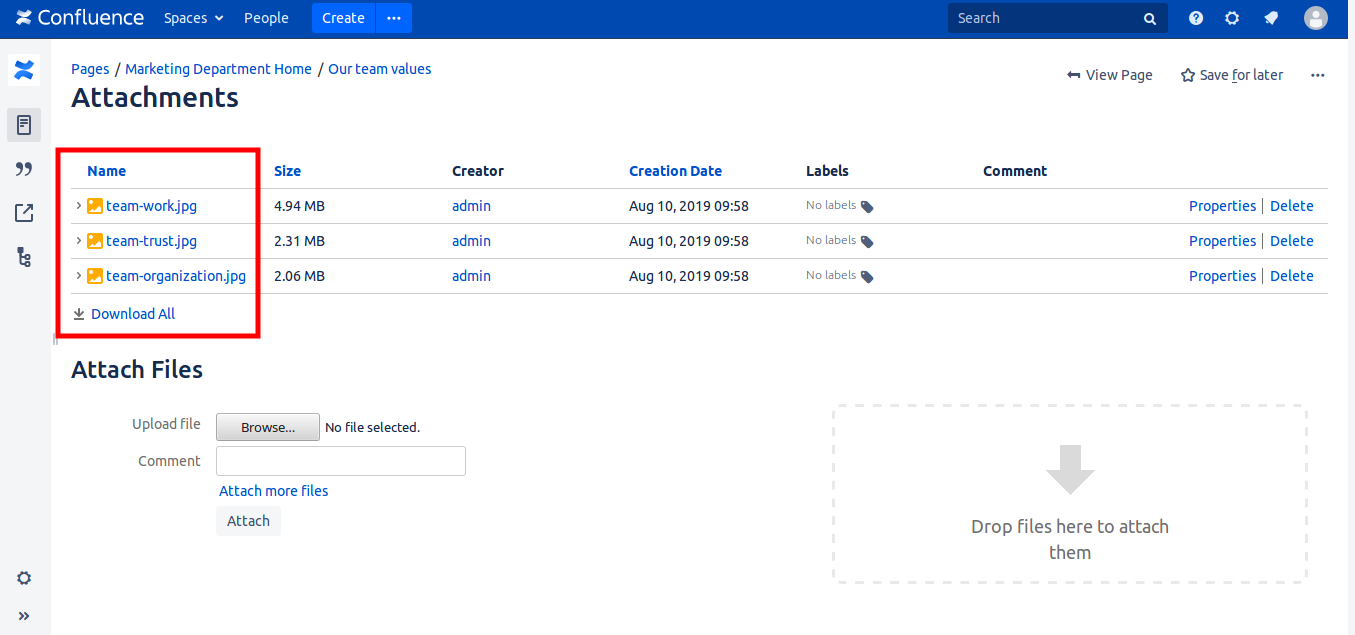
Upload images
You can upload images to the current page, or use avilable images. Just copy their urls
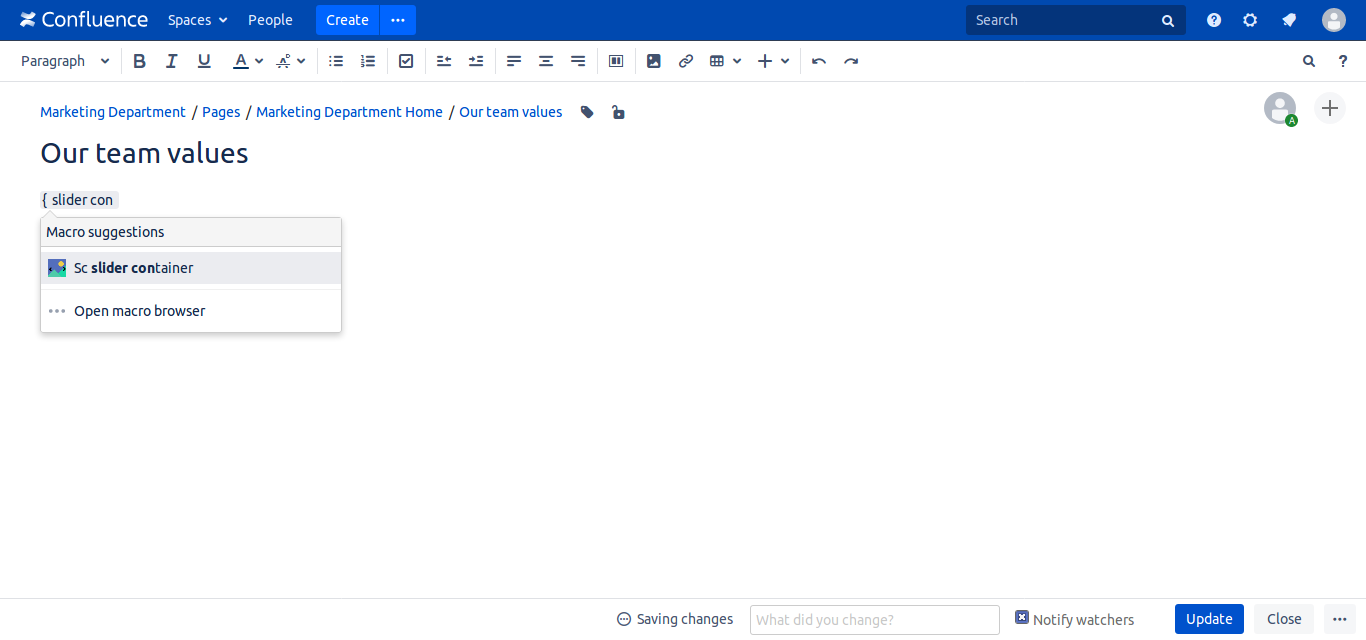
Add Slider container
Type : slider container and select : sc slider container
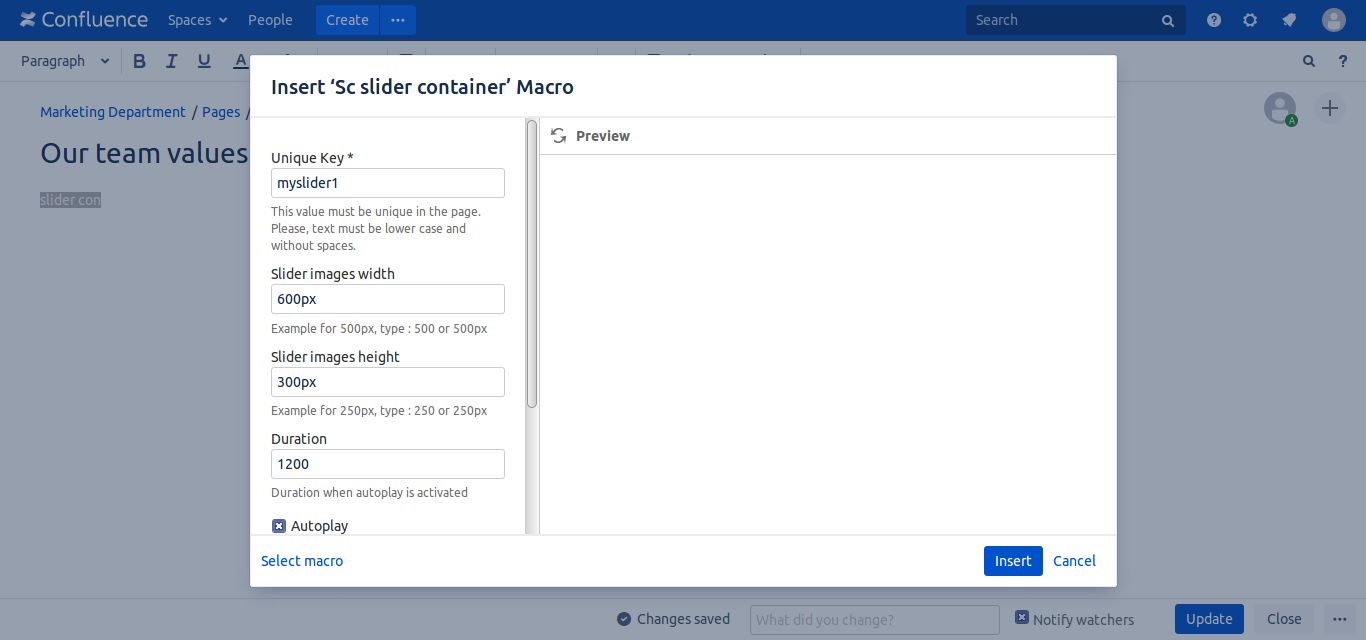
Enter parameters
Add a unique key, and images width and height and other options.
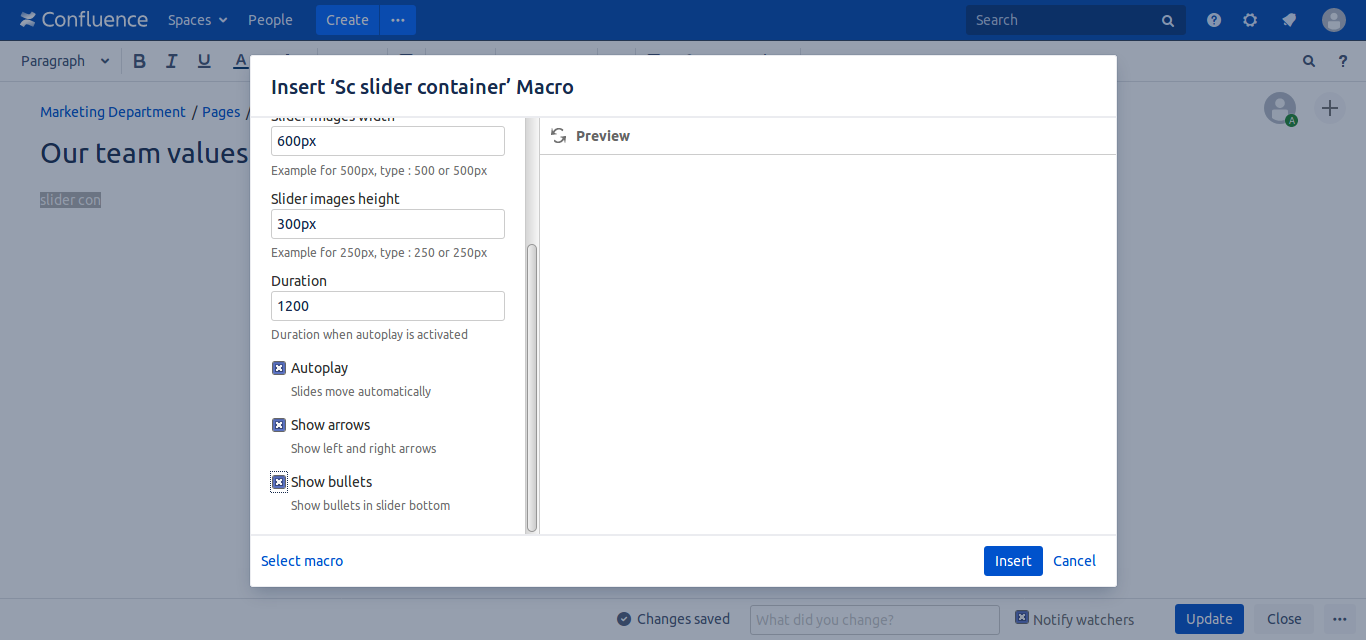
Autoplay
Choose to make images move automatically, and choose to show or not arrows and bottom bullets. Click Insert.
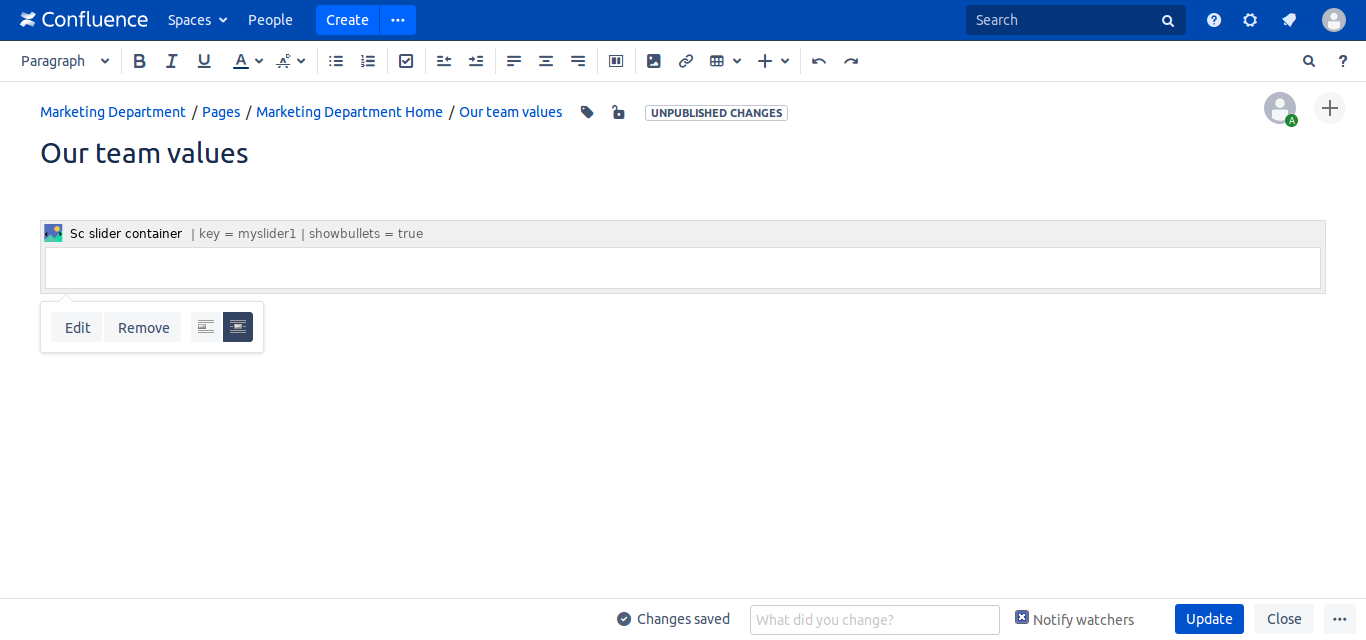
Macro container defined
Macro is saved.
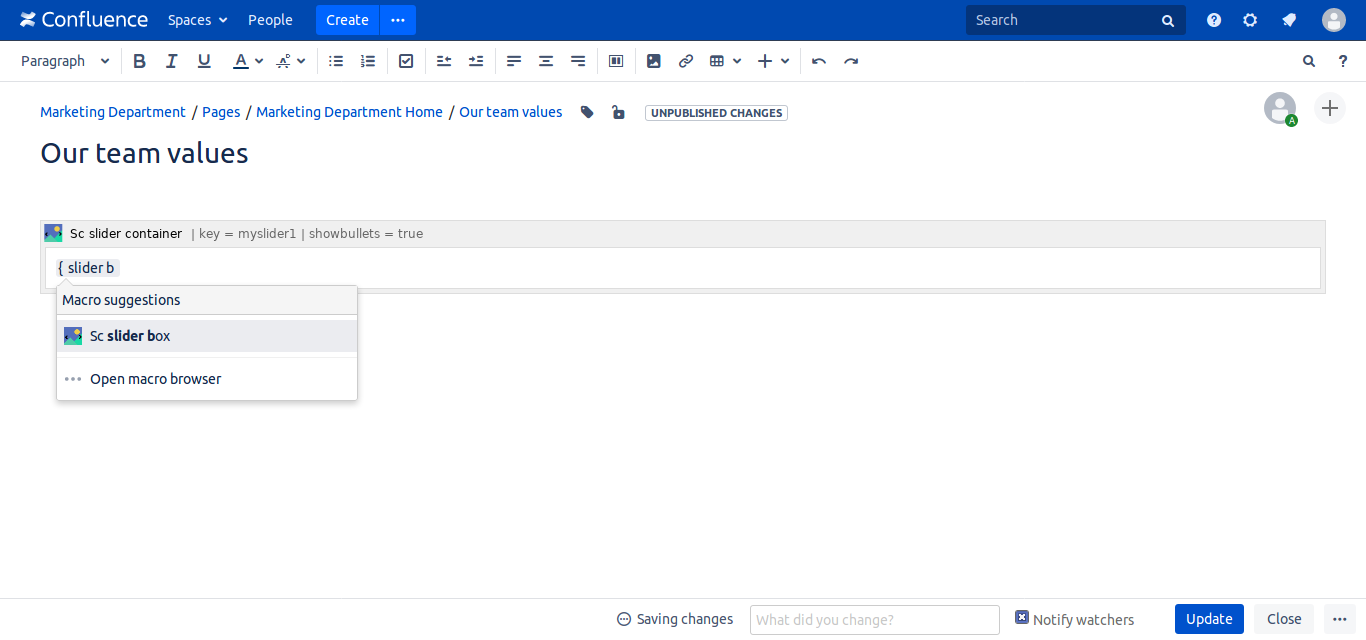
Add slider box
Inside Sc Slider Container, type : Sc Slider Box
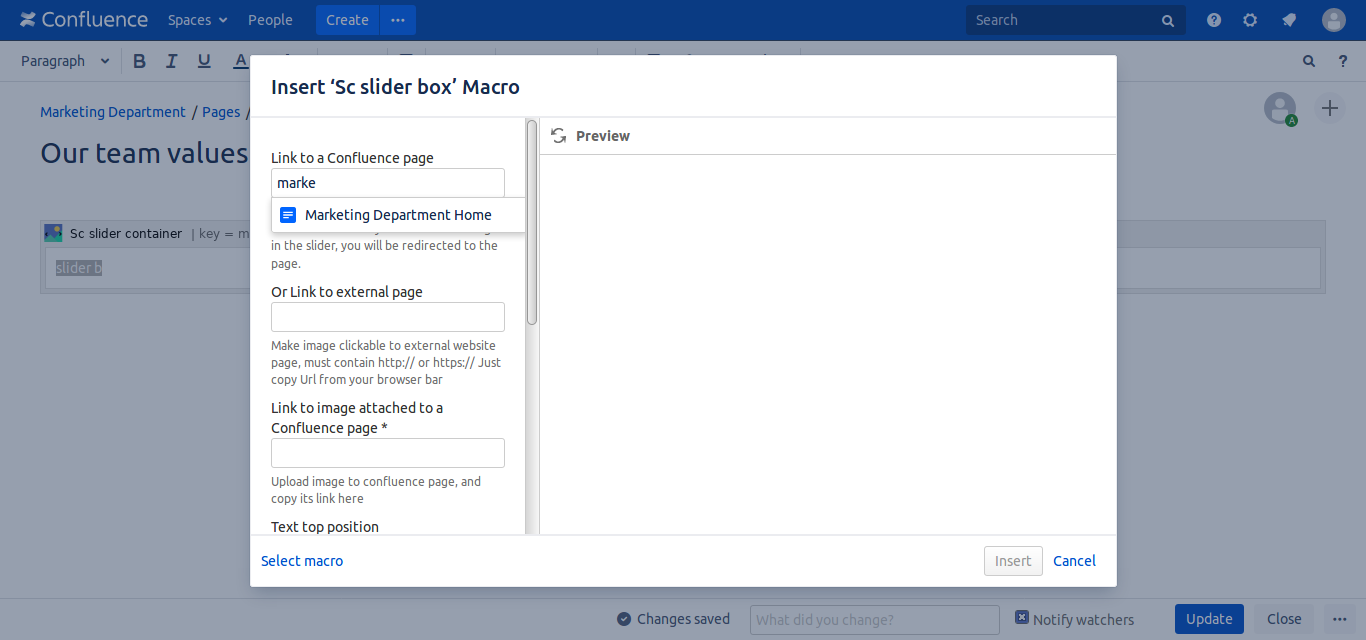
Macro parameters
Enter parameters, for example, make clicking on the the slider image move to an internal confluence page or to an external page. Define image url, you uploaded before. Or use existing images in other pages.
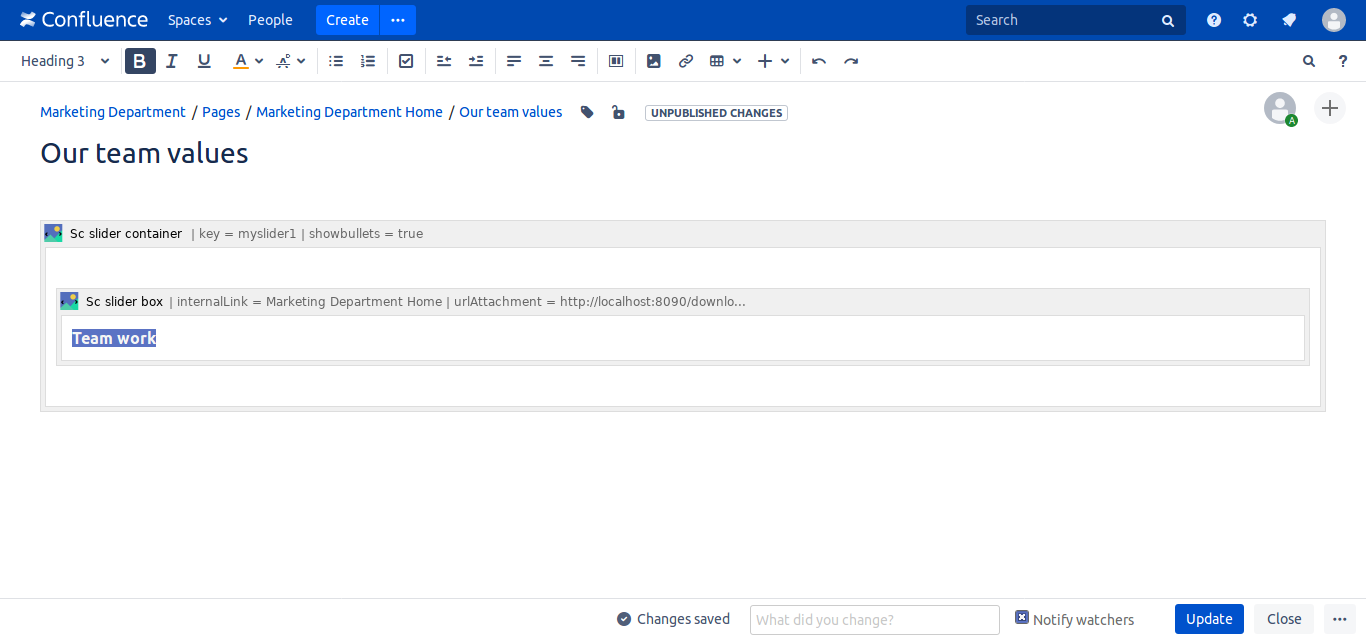
Add text to the image
Enter text, use rich text editor to define color, size, or make it a link. Add a table cell before to have a different background color and put text inside.
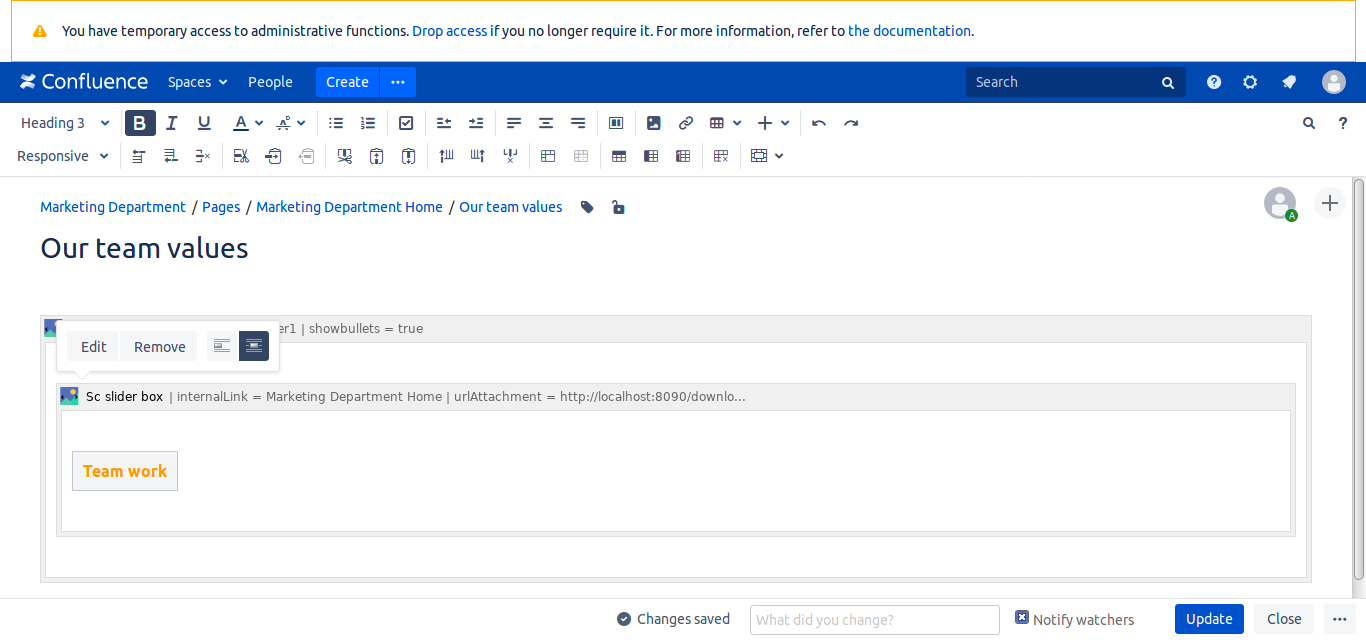
Example of using a table cell
Add a table cell and type texte inside.
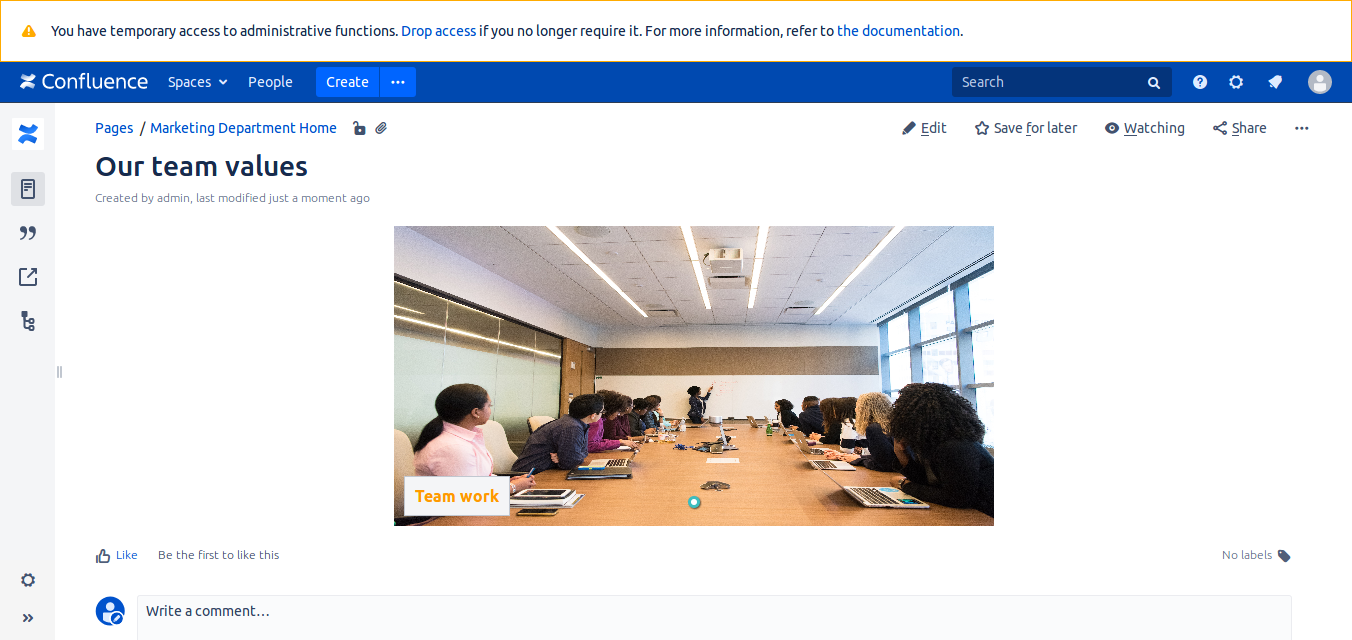
Result
Slider with one image.
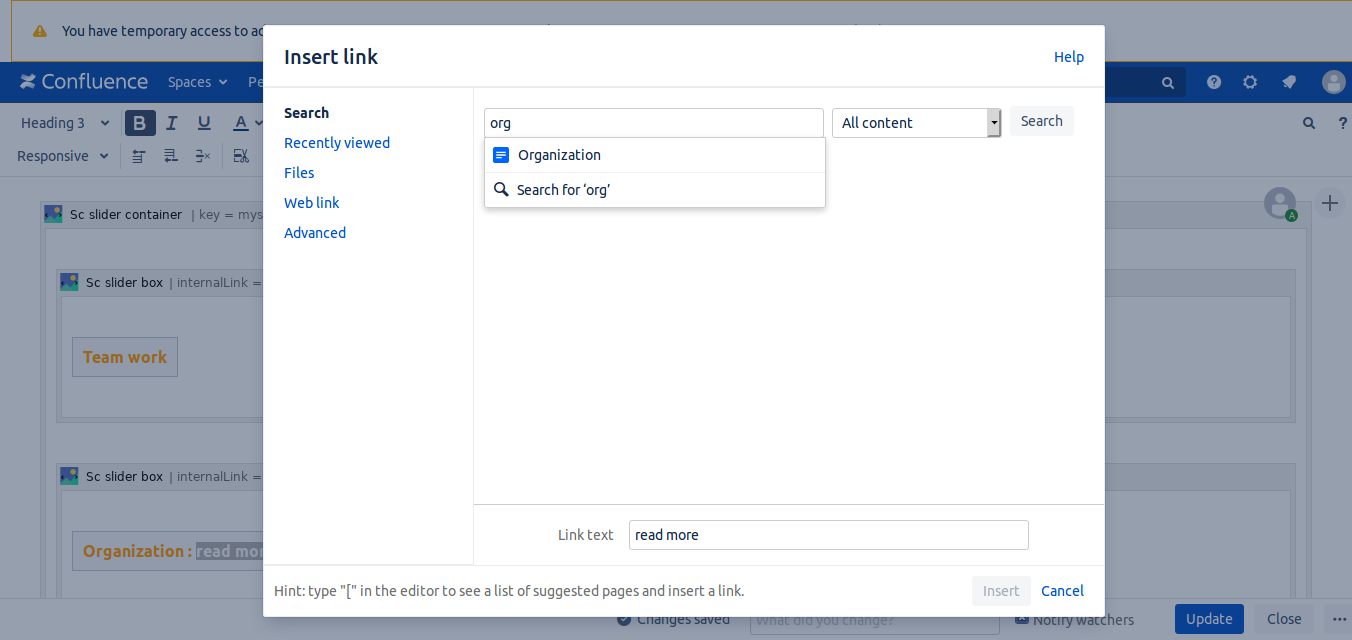
Copy last macro
Change text, color, and add a 'Read more' link. Example, Orgnaization : read more
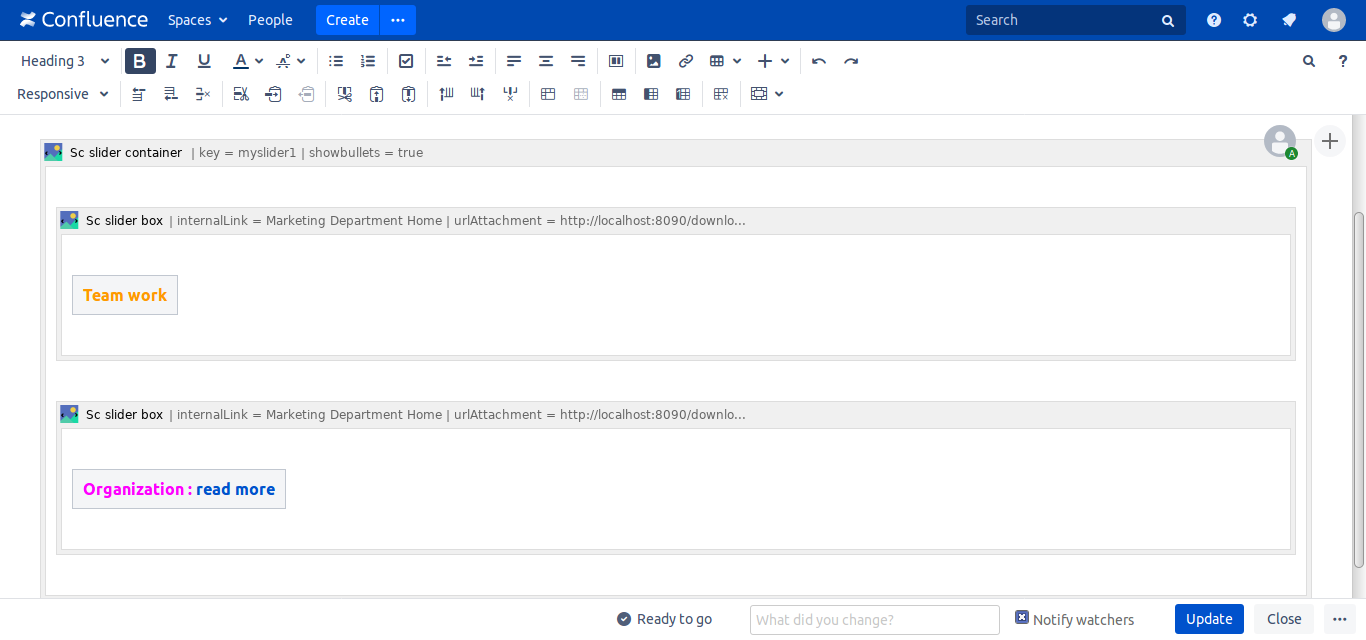
Result in the page editor
The second slider box macro has it's text changed. Click on it, and click edit to change the image to define a new one. Save changes.
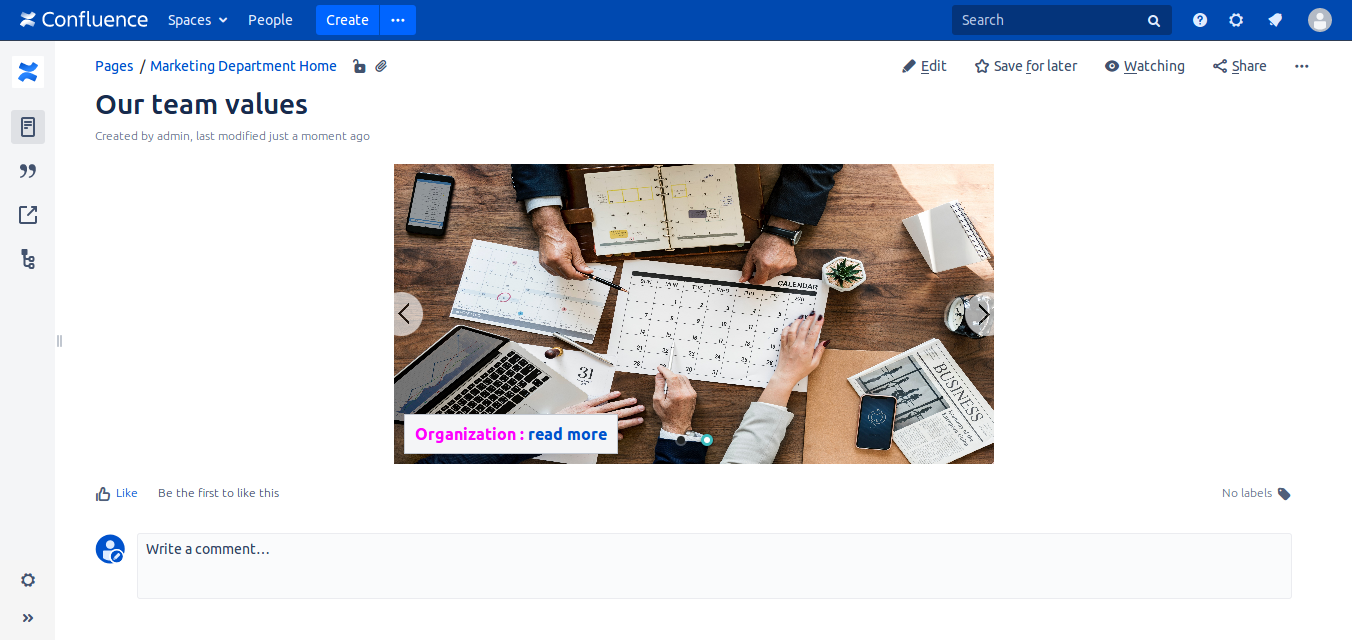
Result in the slider
New image appear with new text.
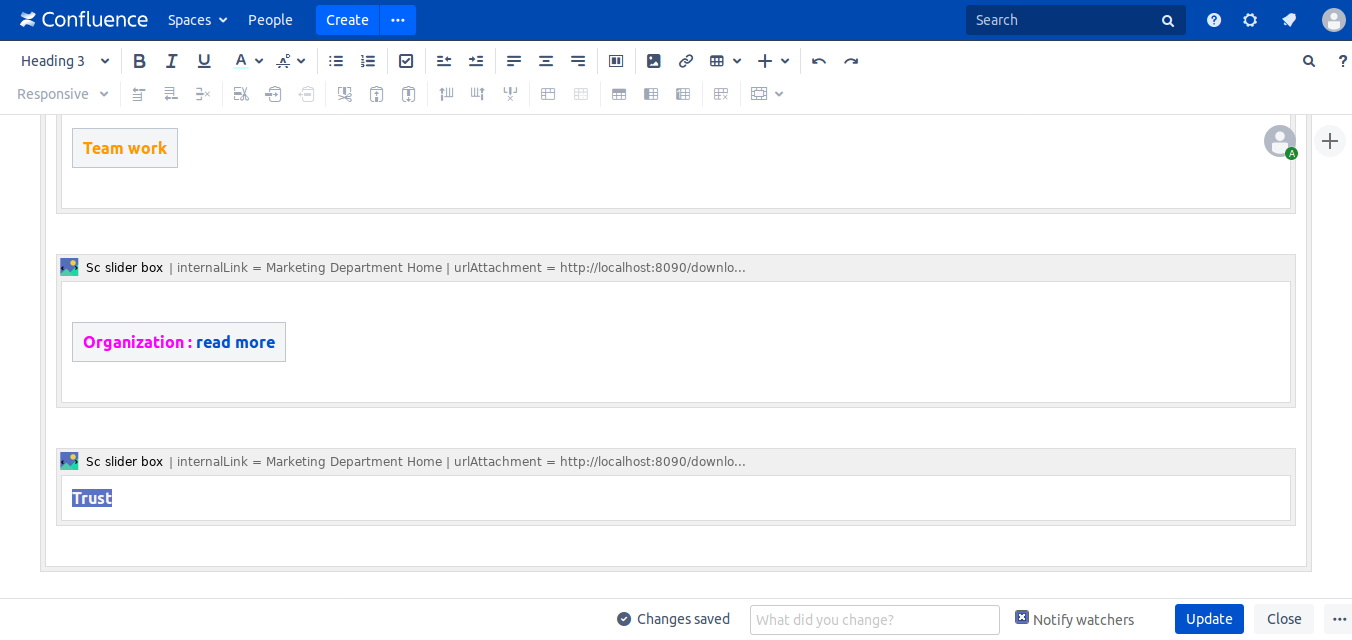
Copy last macro
Change text
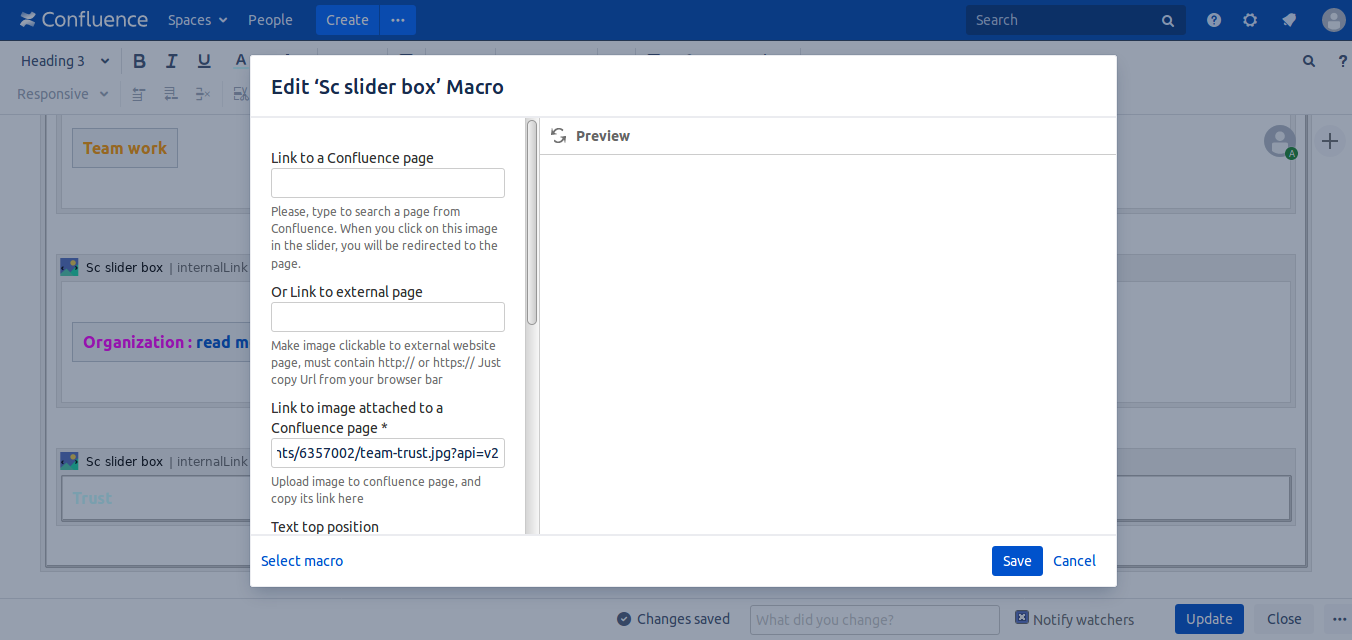
Define third image
Click on it, and click edit to change the image to define a new one. Save changes.
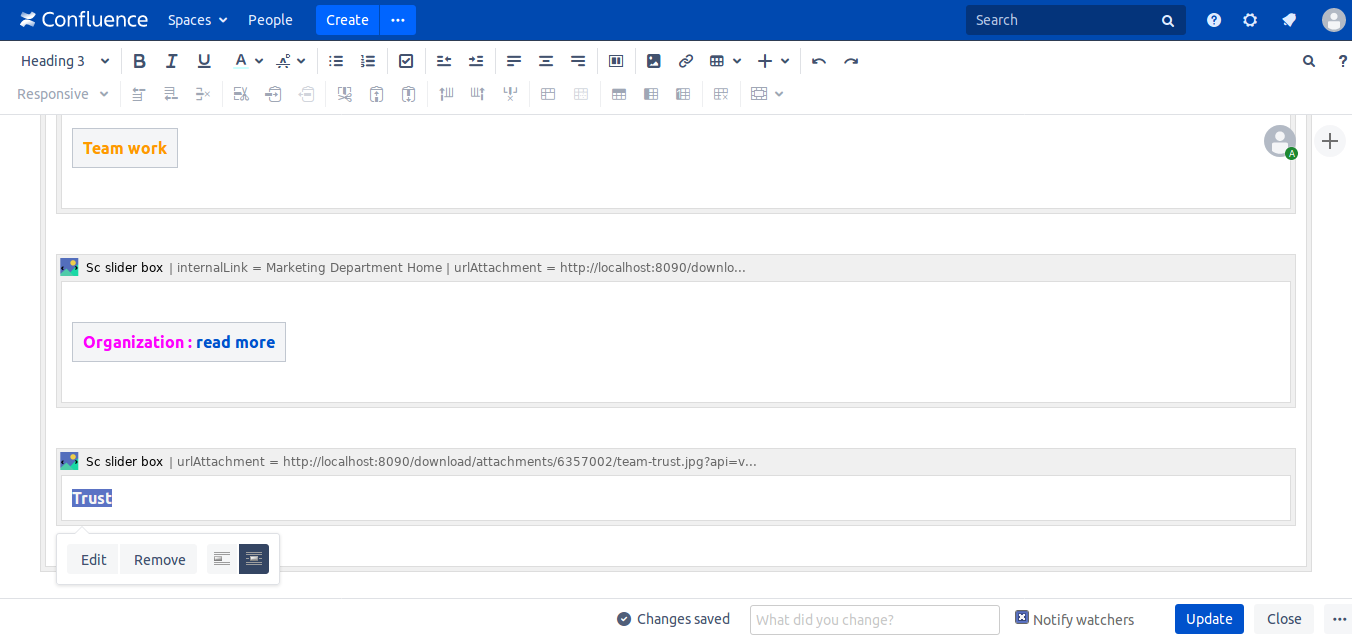
Result in the page editor
Click update to save changes of the page.
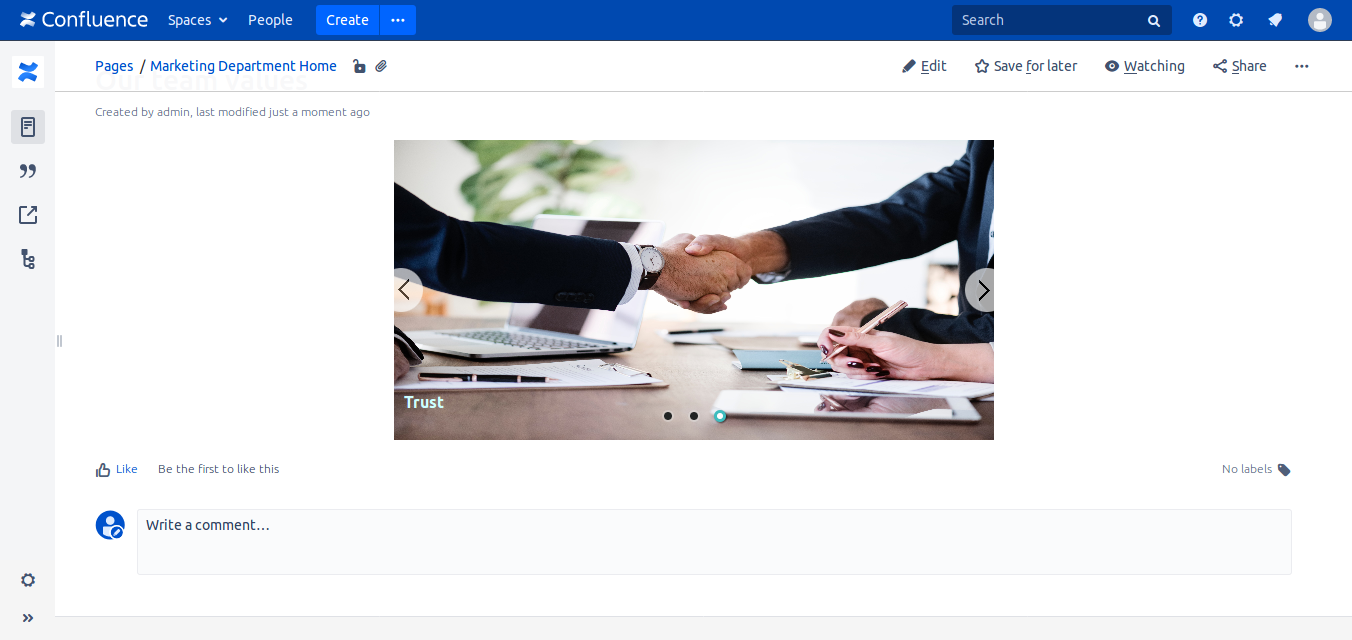
Changes appear on the Slider
A working slider appear.