Back
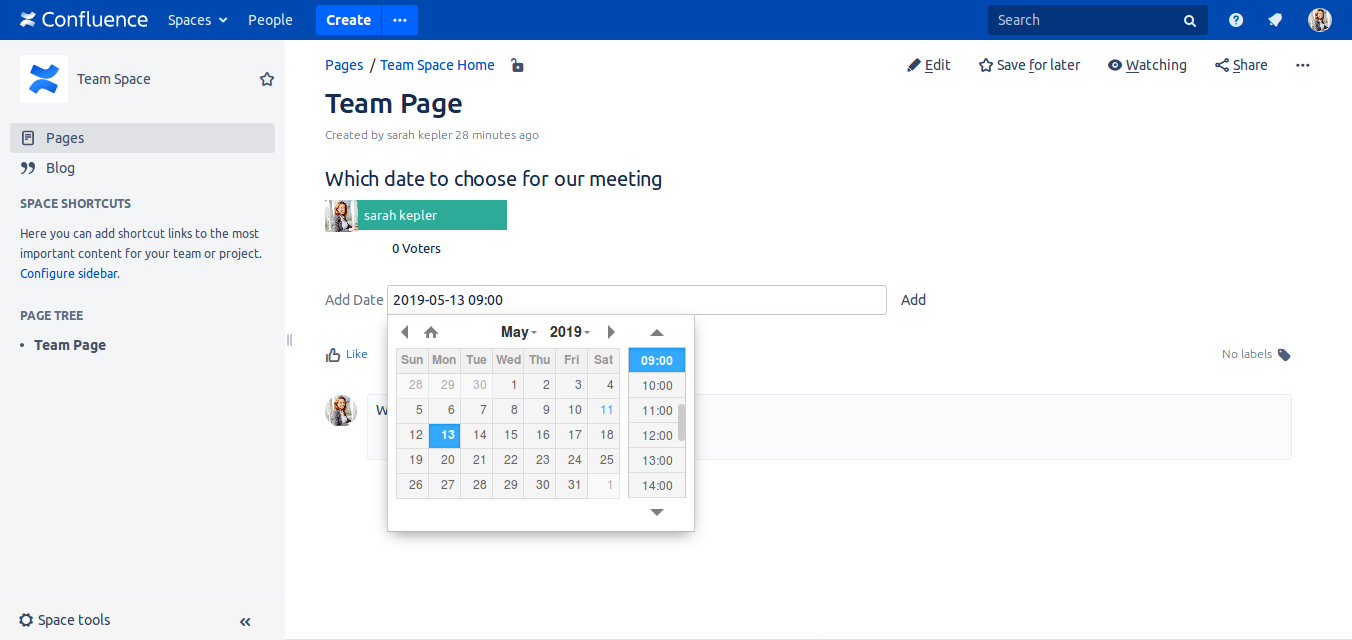
Add dates
Move the mouse over the profile (in our example, the green rectangle 'Sarah Kepler'), a text input appear, click inside and select a date time. A column appear with entered date time.
You can remove this column, by placing the mouse over time section of the column and clicking the remove icon.