Easy Meetings For Confluence
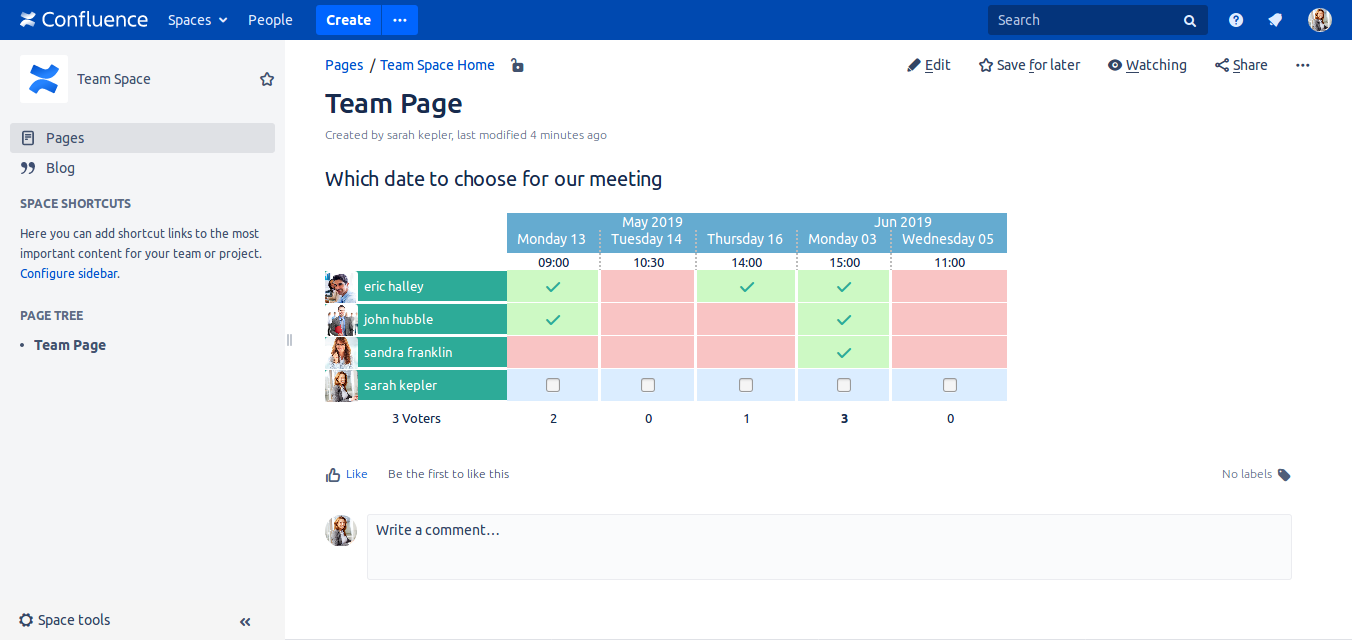
Make planning a meeting a simple task
Make your team participate in choosing the right date for a meeting or an event.
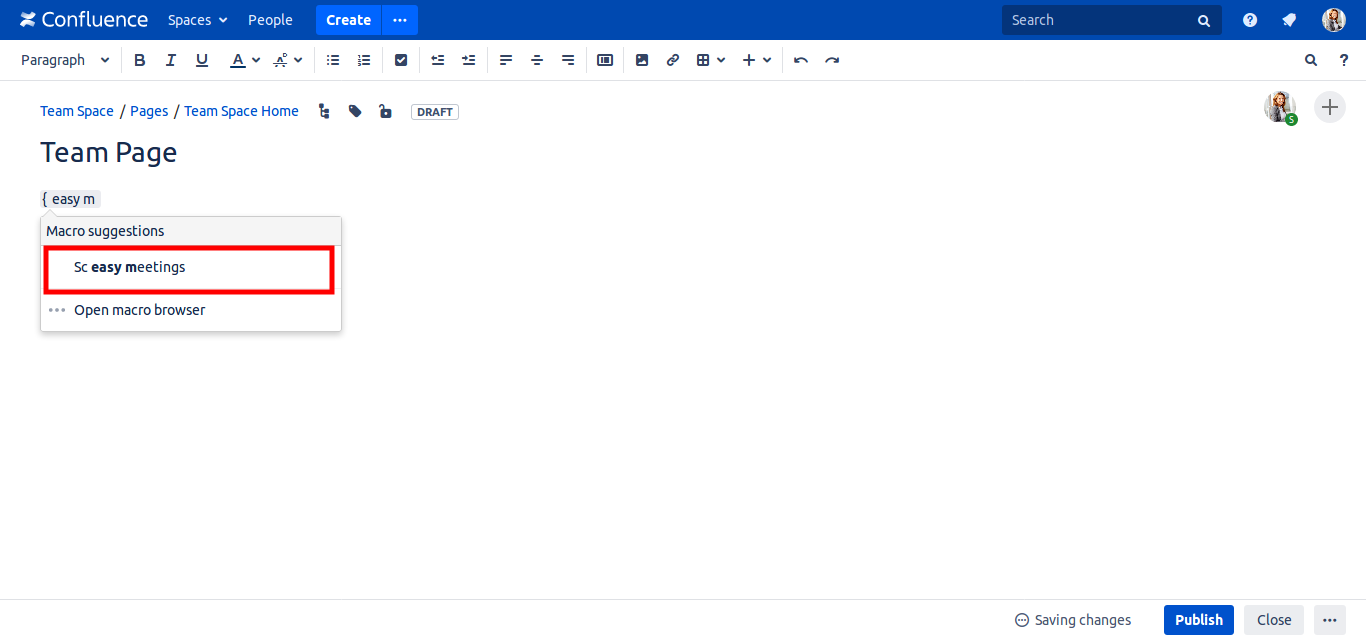
Add macro
In edit page mode, add macro 'Sc easy meetings' for Easy Meetings plugin.
Or 'Sc meetings' if you have Polls and Questions For Confluence
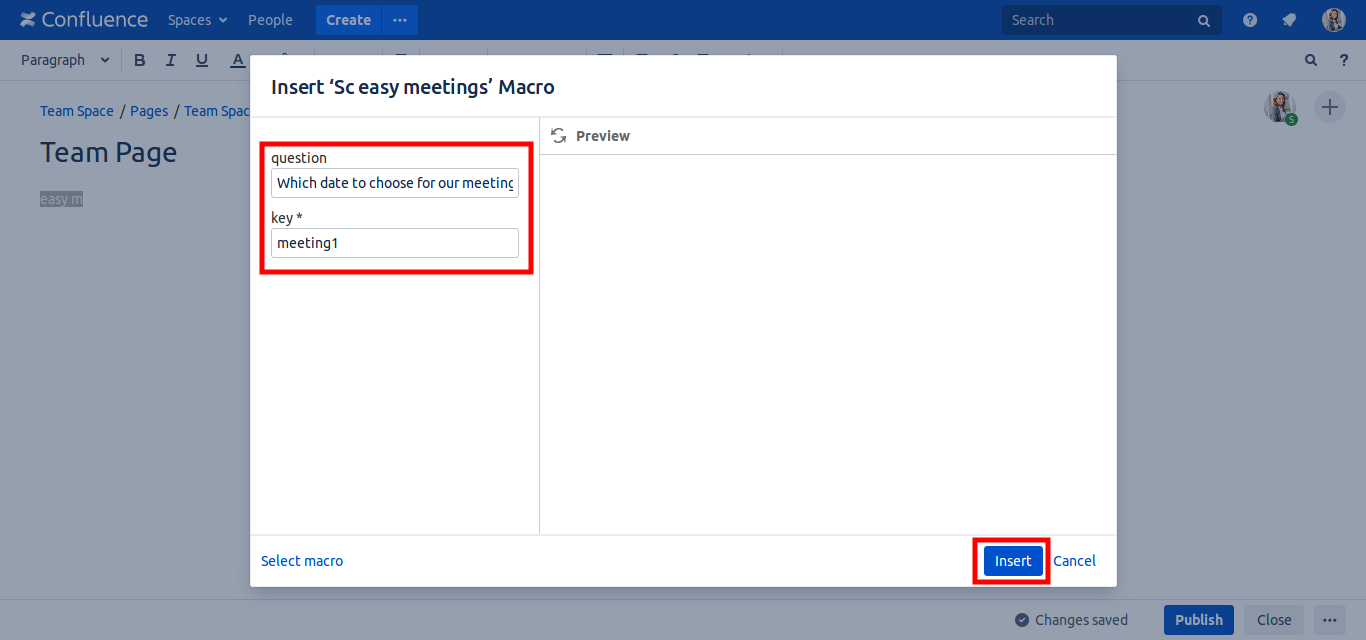
Specify macro parameters
Enter Question you want to ask to your team, and a unique text key for this macro.
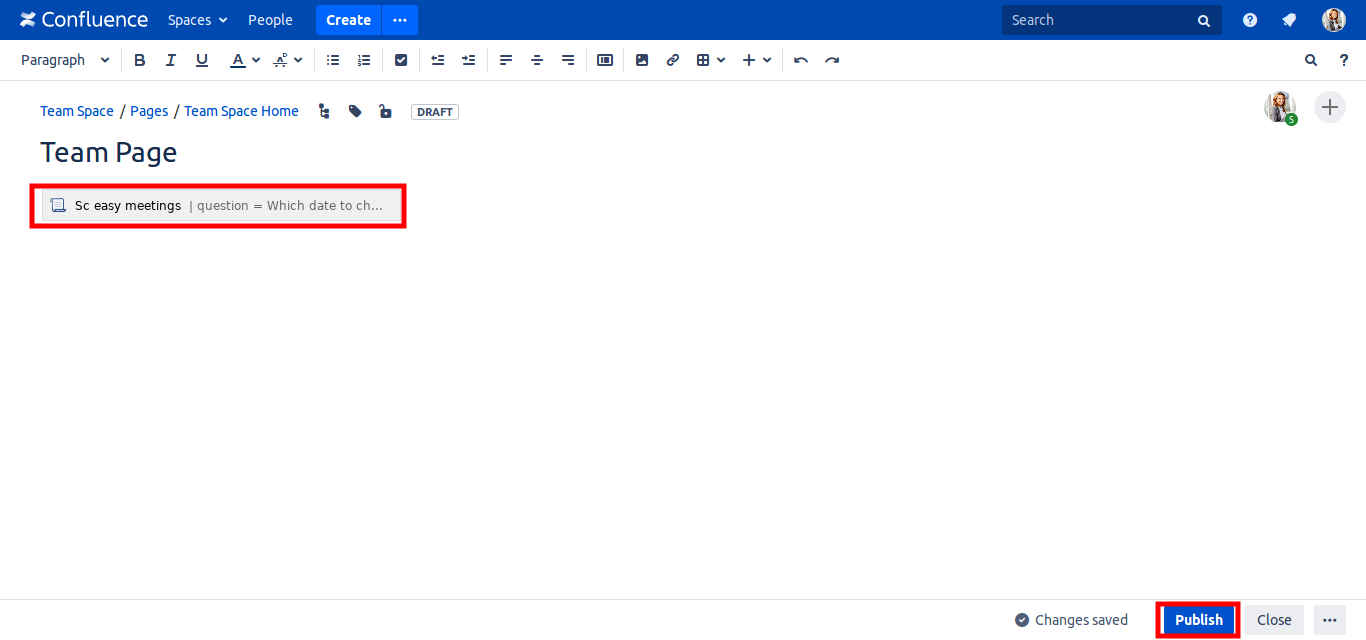
Macro is ready
Click publish
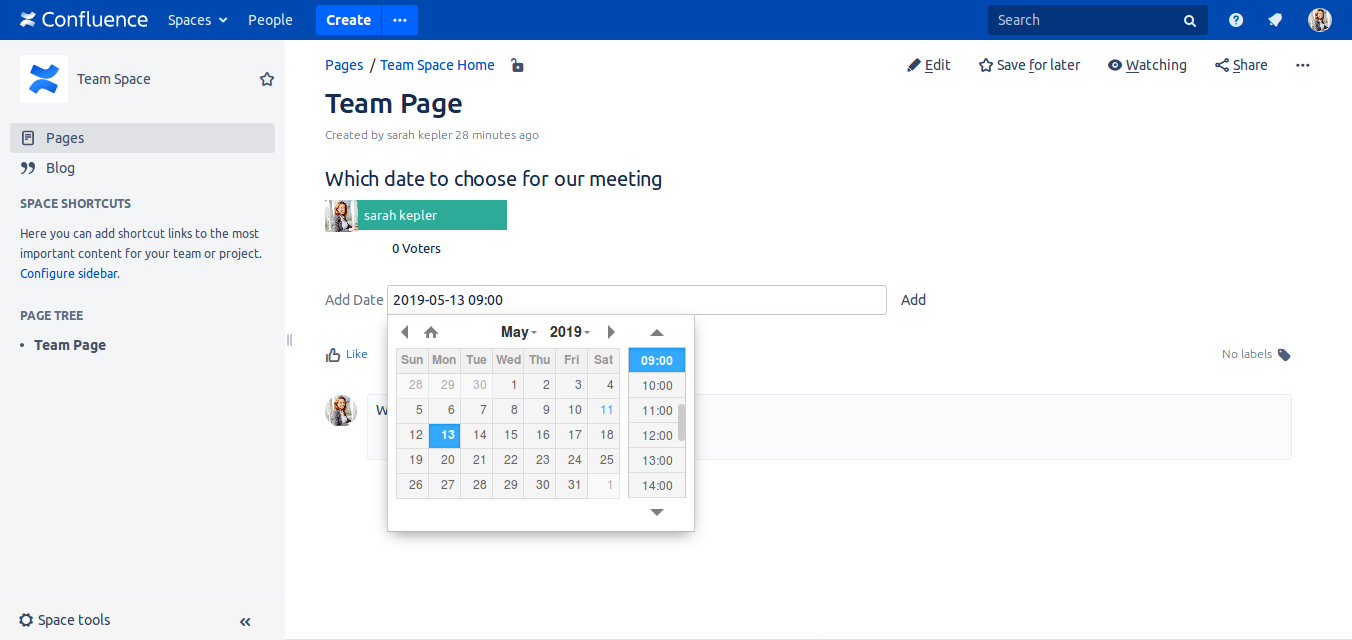
Add dates
Move the mouse over the profile (in our example, the green rectangle 'Sarah Kepler'), a text input appear, click inside and select a date time. A column appear with entered date time.
You can remove this column, by placing the mouse over time section of the column and clicking the remove icon.
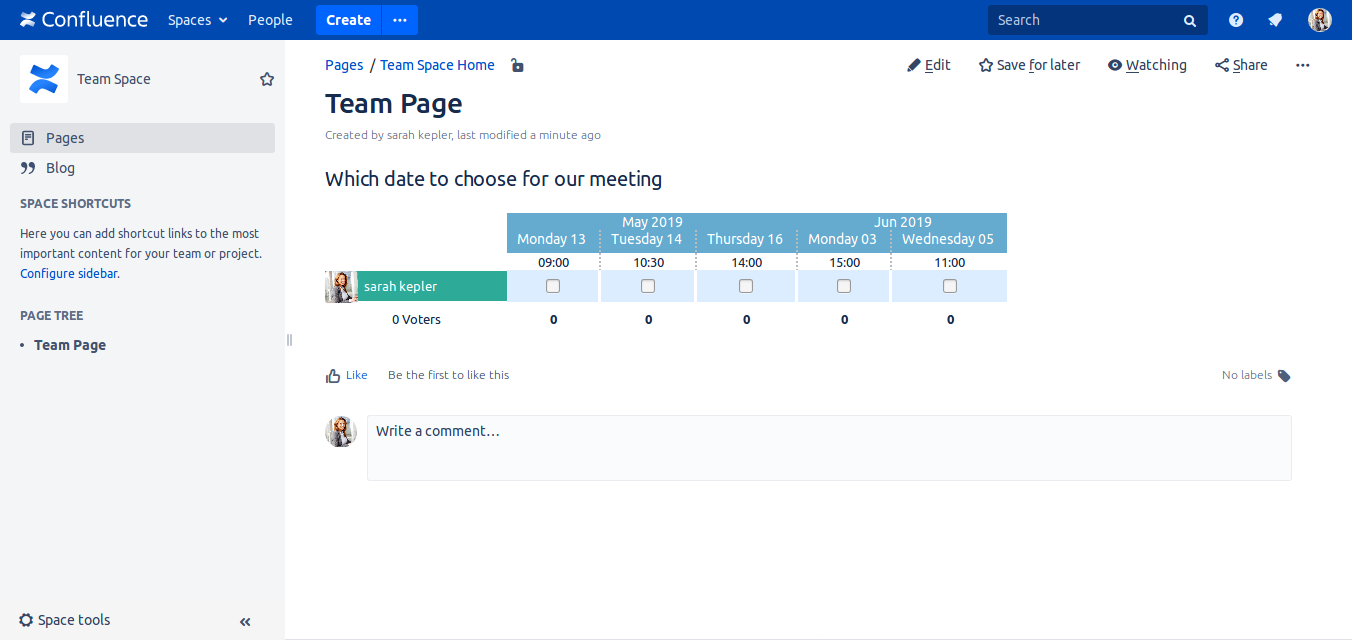
Repeat this operation
Repeat this operation, until having all needed dates.
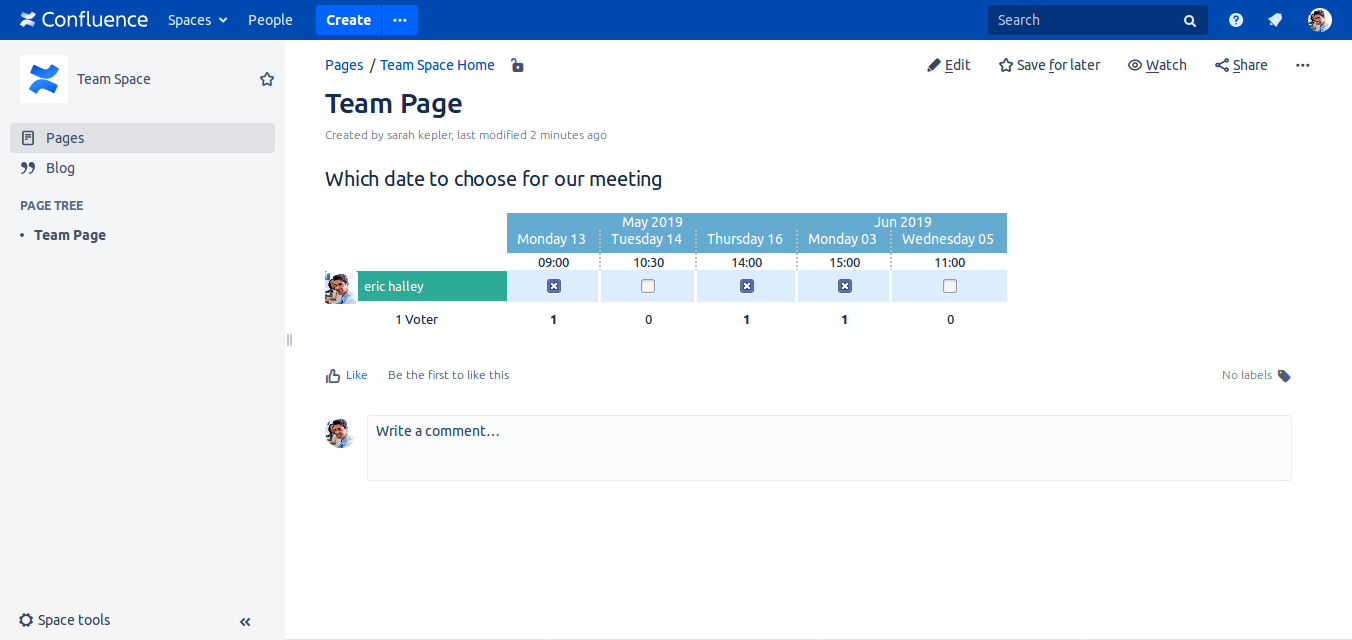
First user
The first user will see this screen, and will choose dates, he is available.
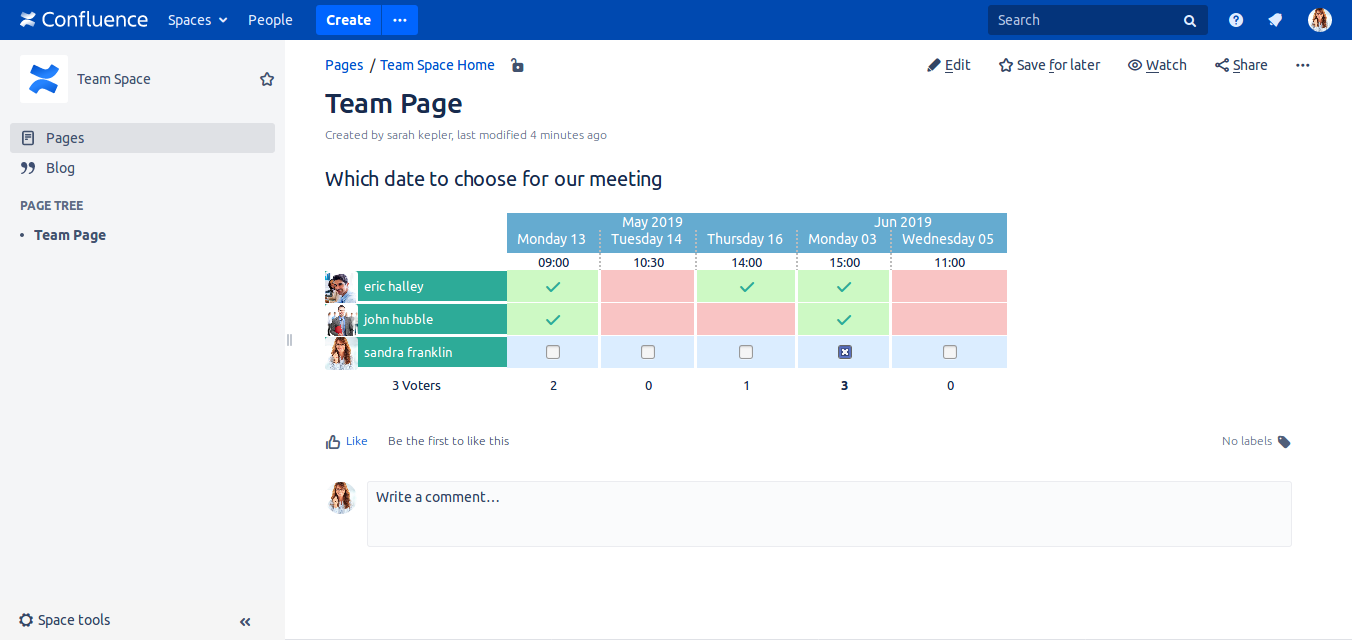
Another user
This user will see votes of previous voters.
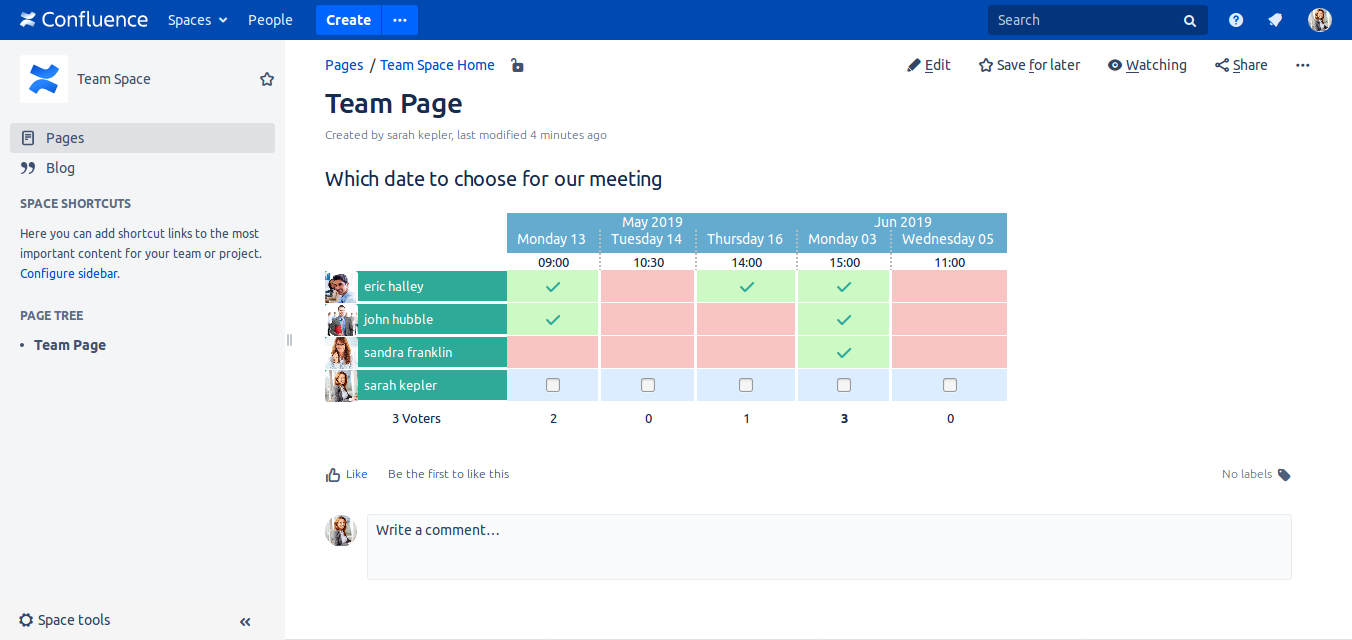
In the end
Poll creator, will know which date suits the most her team.