Back
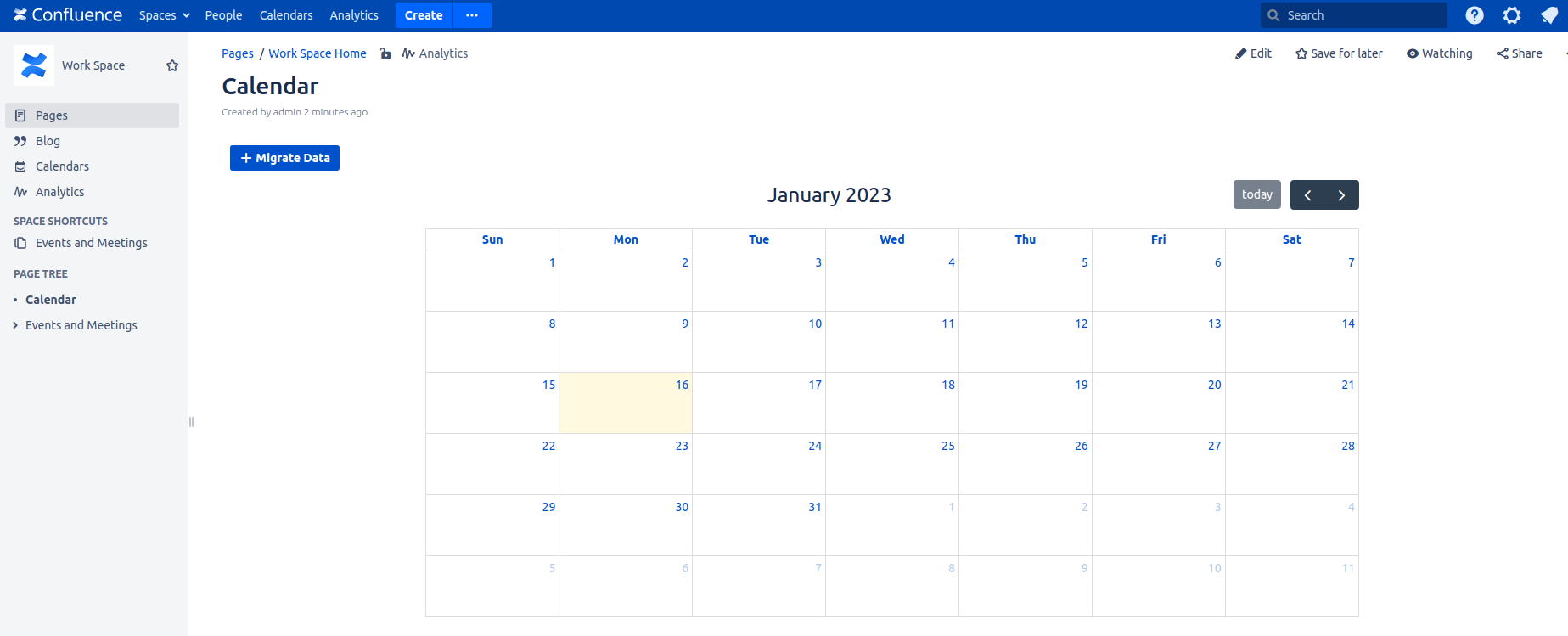
Migrate from 1.1.1 or older version, to 1.2.1
The migration process apply only if you have the version 1.1.1 or older installed and used, and if you install one of the next versions.
If you install this app for the first time, no actions are required to be performed.
In calendar page, space administrator need to click on migrating button (only visible by him/her), and wait the page to reload. After reload, the events appear in the calendar. Data is successfully migrated.
Please, note that every space administrator, having a space with events created with older versions, need to do the migration process described here, to be able to see old events.