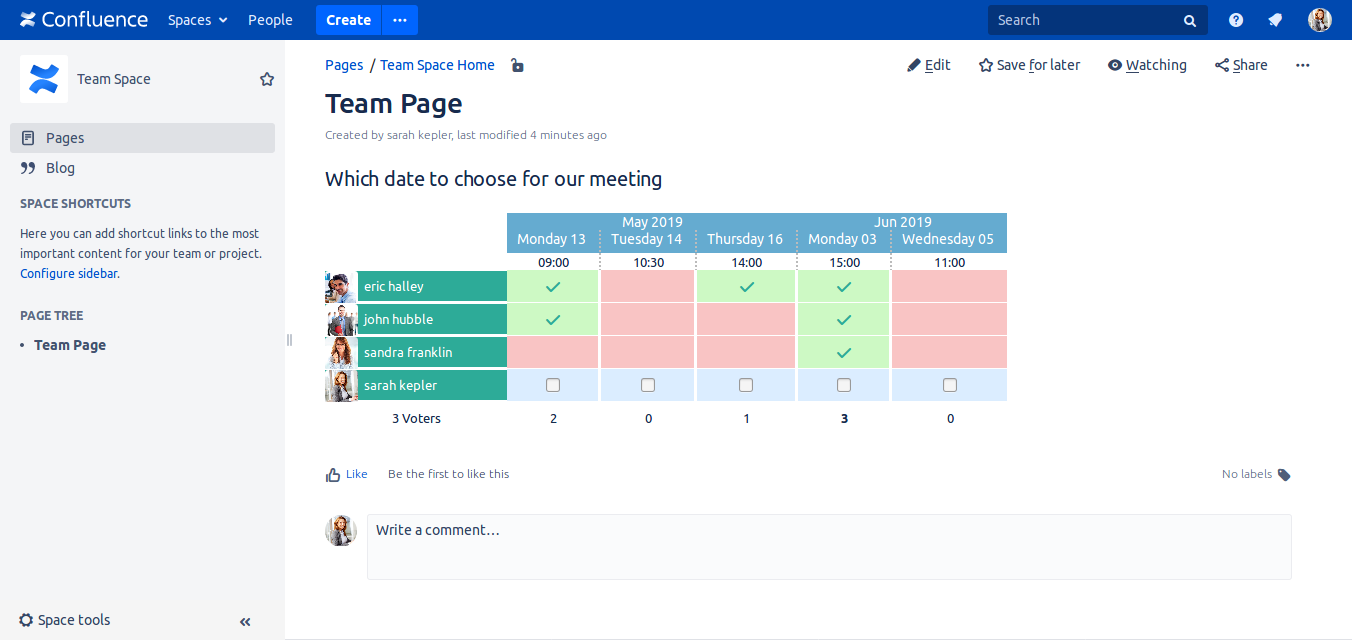Polls and Questions For Confluence

Make nice polls
With 'Polls and Questions For Confluence' make nice and easy to use polls with many options.
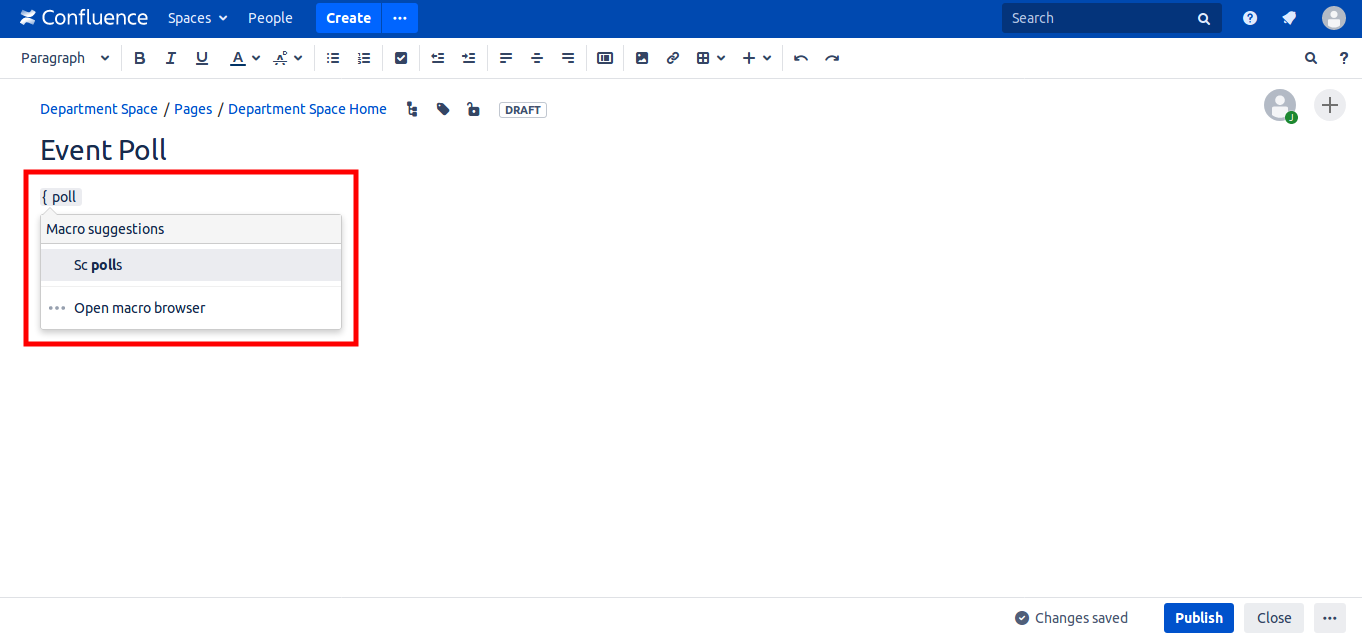
Add Poll Macro
Type {poll and select 'Sc polls' macro.
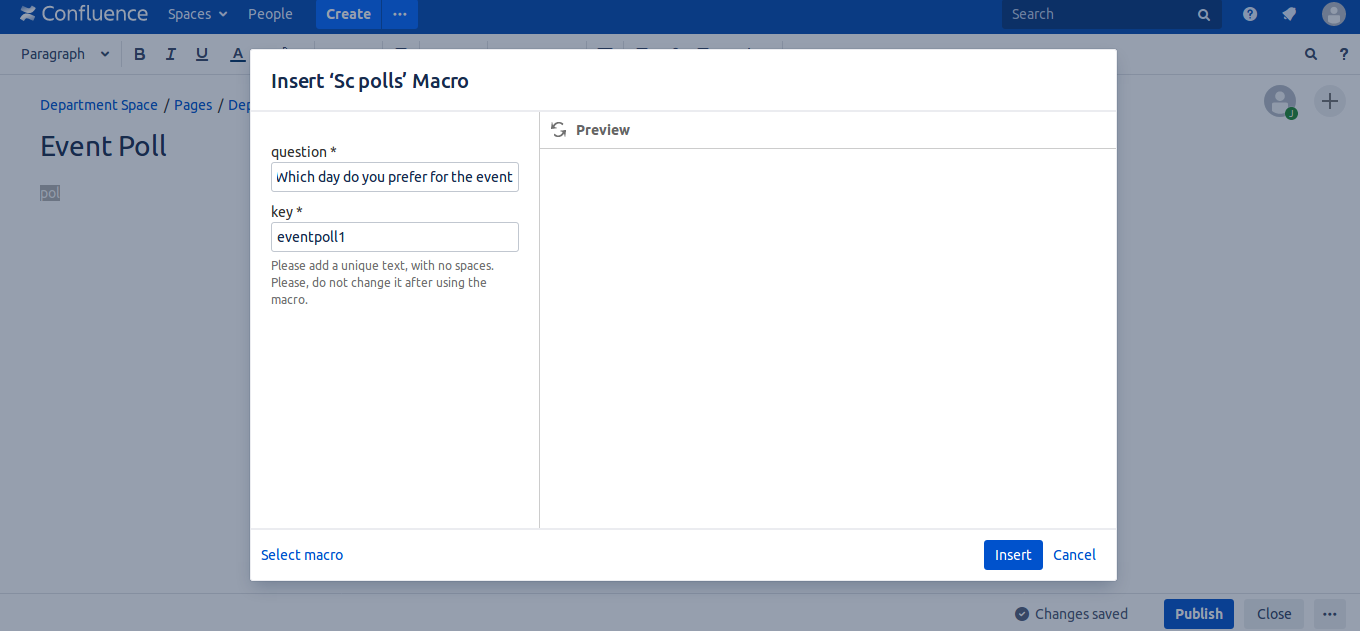
Enter macro data
Enter the question of the poll, and a unique key value in this page. If you add many polls in the same page, this key must be different from one poll to another. And click 'Insert'
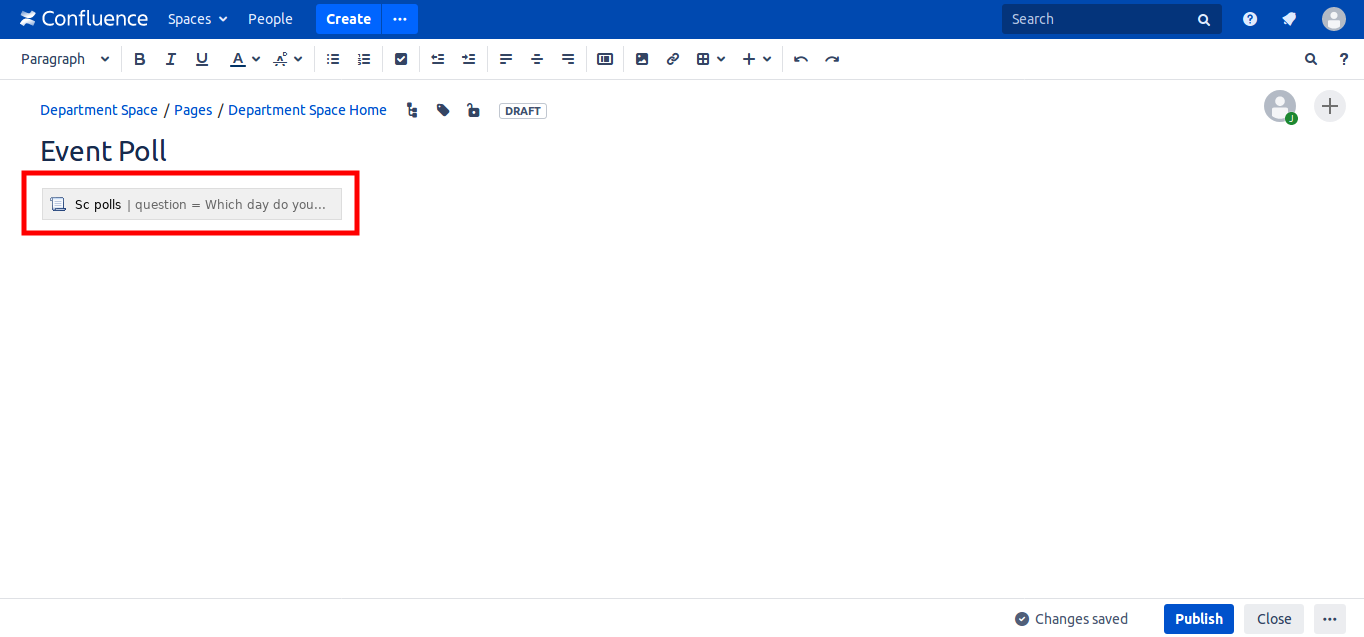
Macro is created
The macro appear in the page. Click 'Publish'
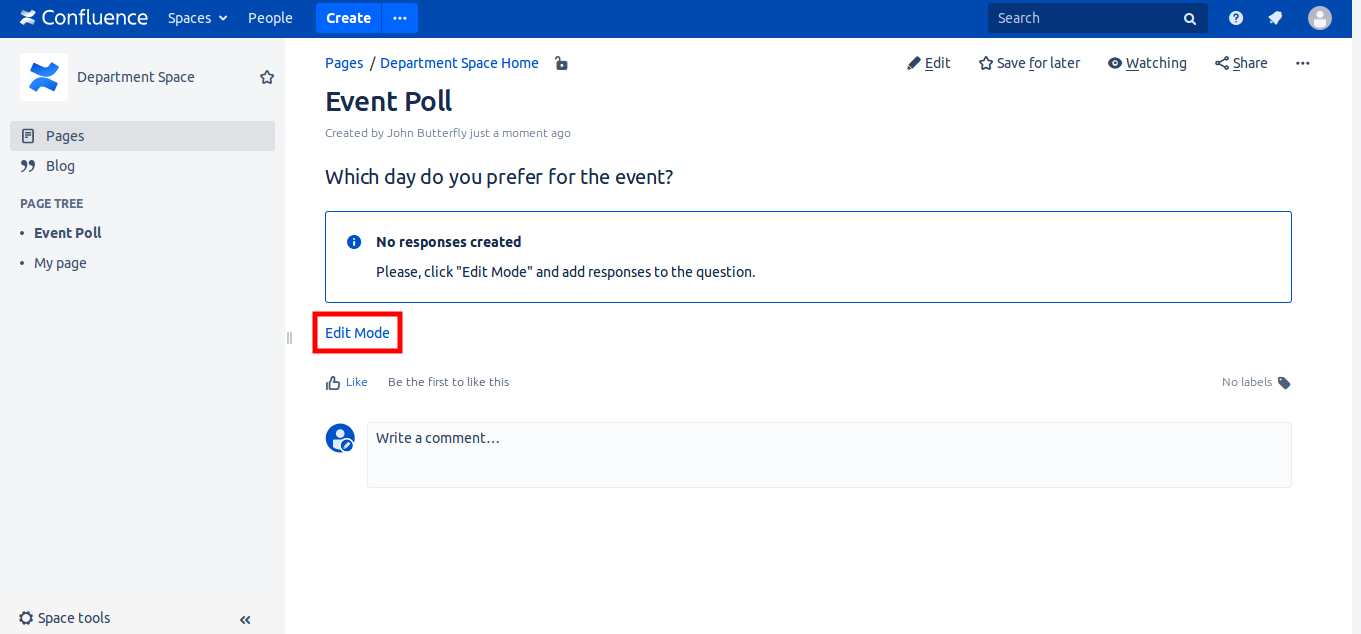
Poll has no responses to the question
'Edit Mode' is renamed to 'Go to Config Screen', Click 'Go to Config Screen' to add responses and choose options.
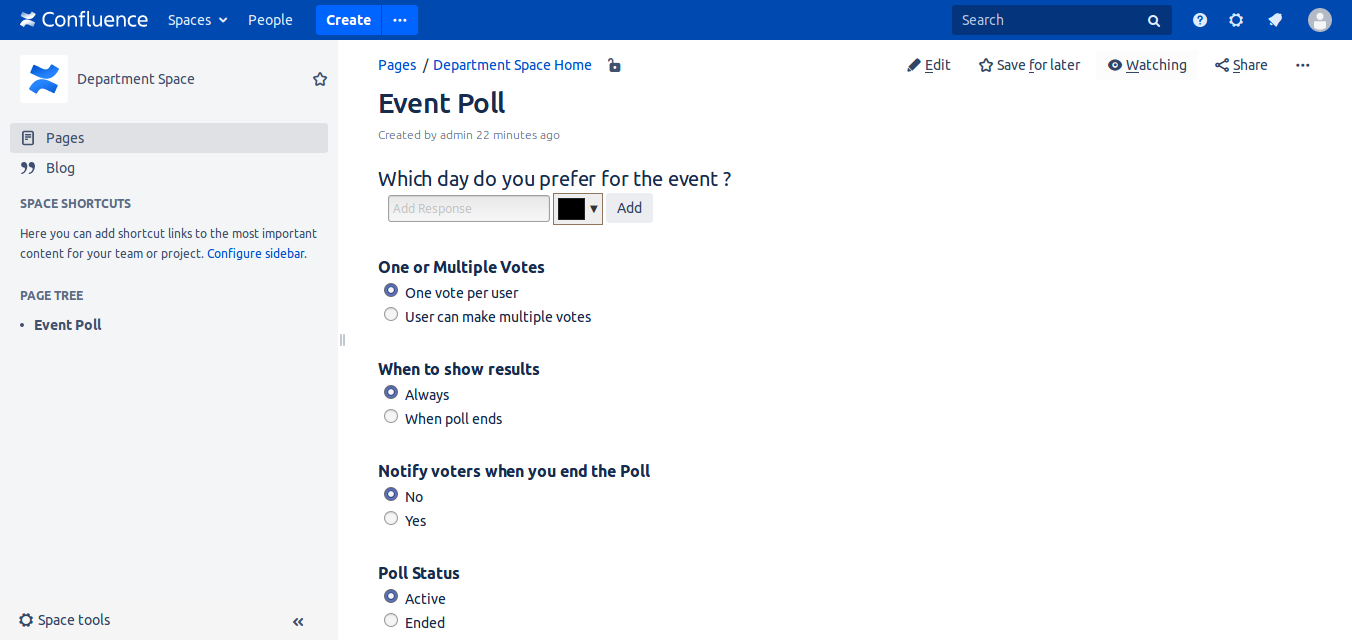
Edit section appear
You can see the text box to add responses, and options boxes.
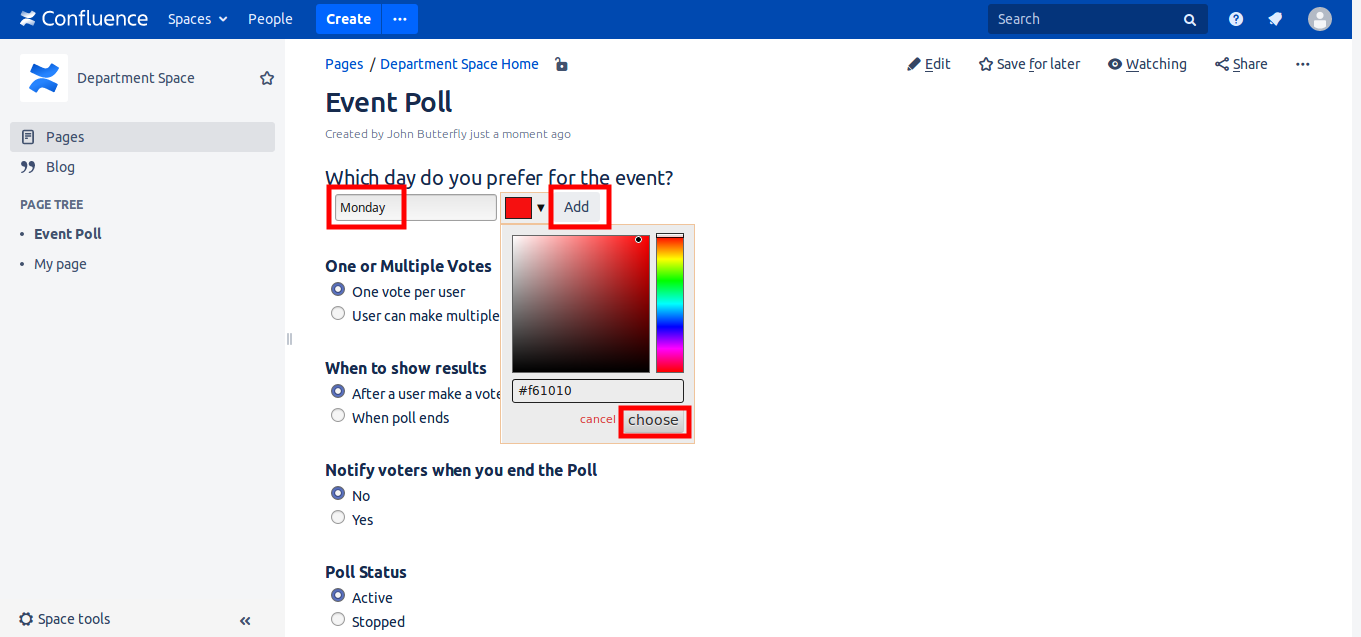
Add Response
Enter response text, Choose color, and click button 'Add'
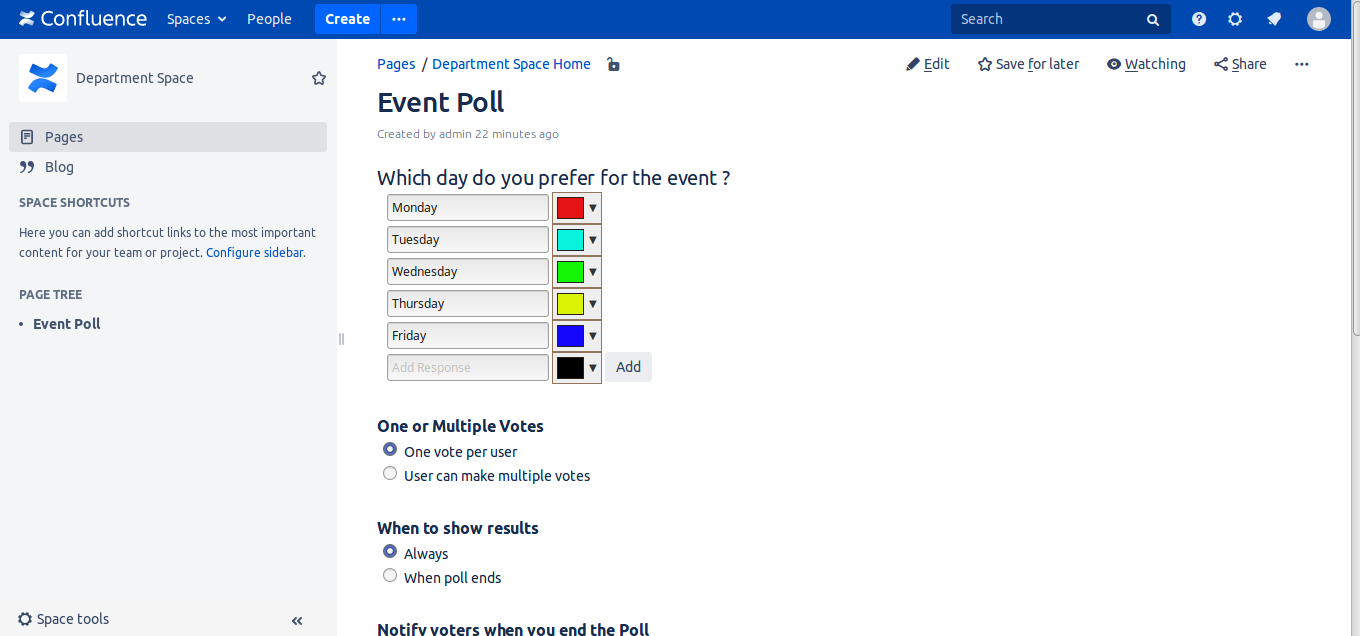
Repeat this action
Add as many responses as you desire.
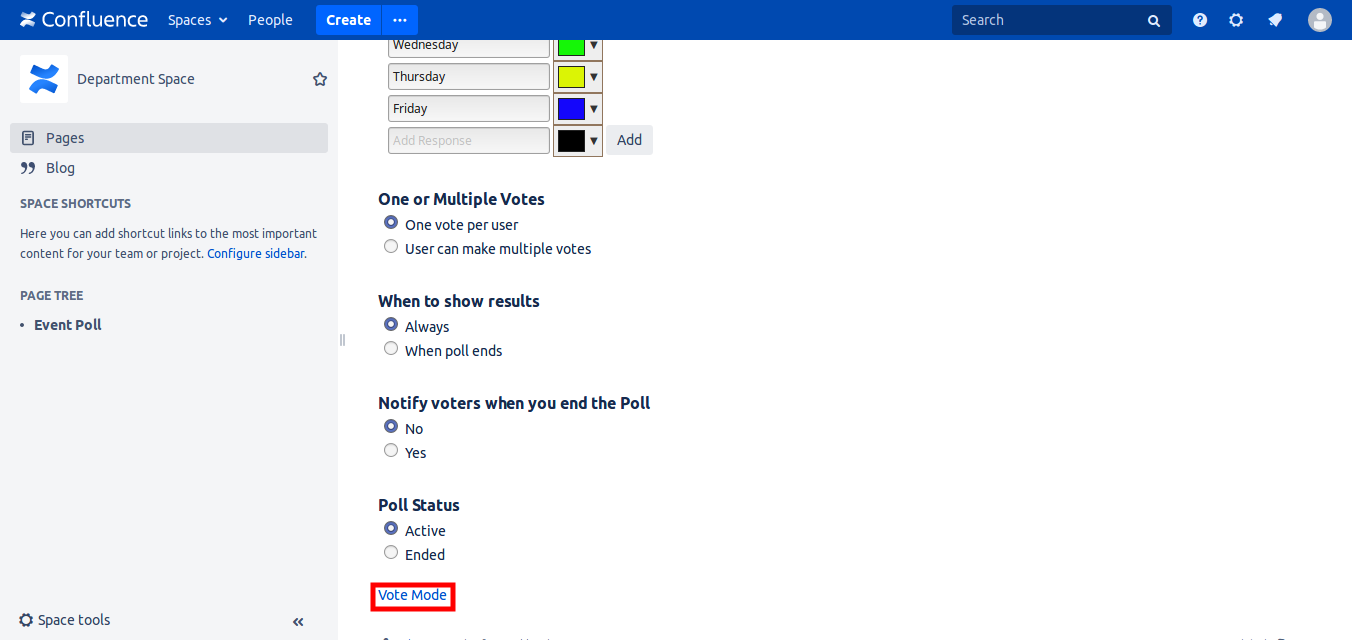
Select options and See the Poll
Click the options you want and click 'Vote Mode'.
'Vote Mode' is renamed to 'Go to Vote Screen'
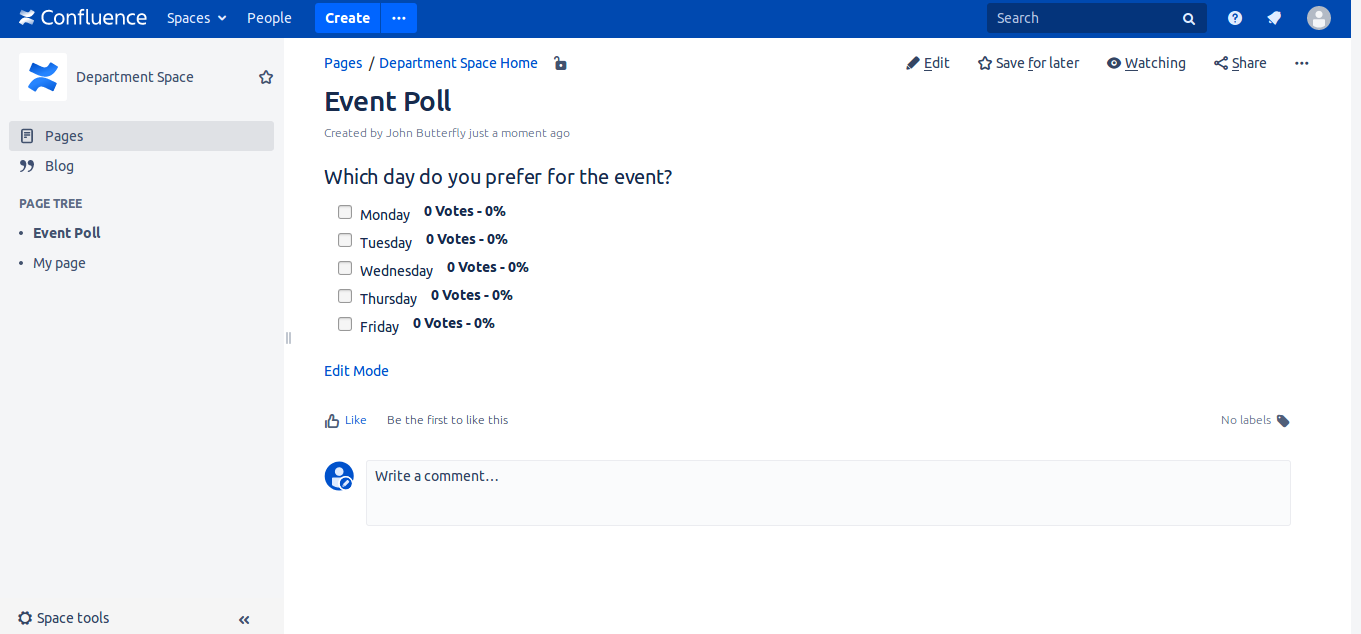
Poll Appear
No one has voted yet
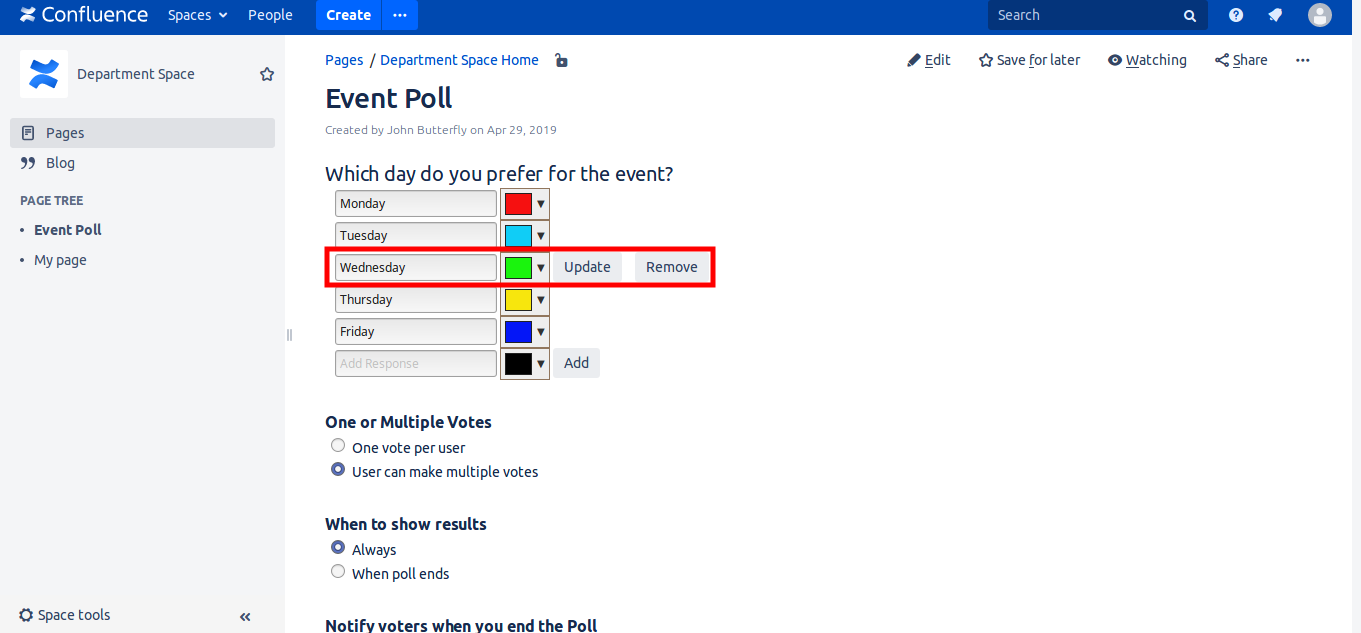
Update or remove a response
Just click in the textbox of the response you want to update or remove.
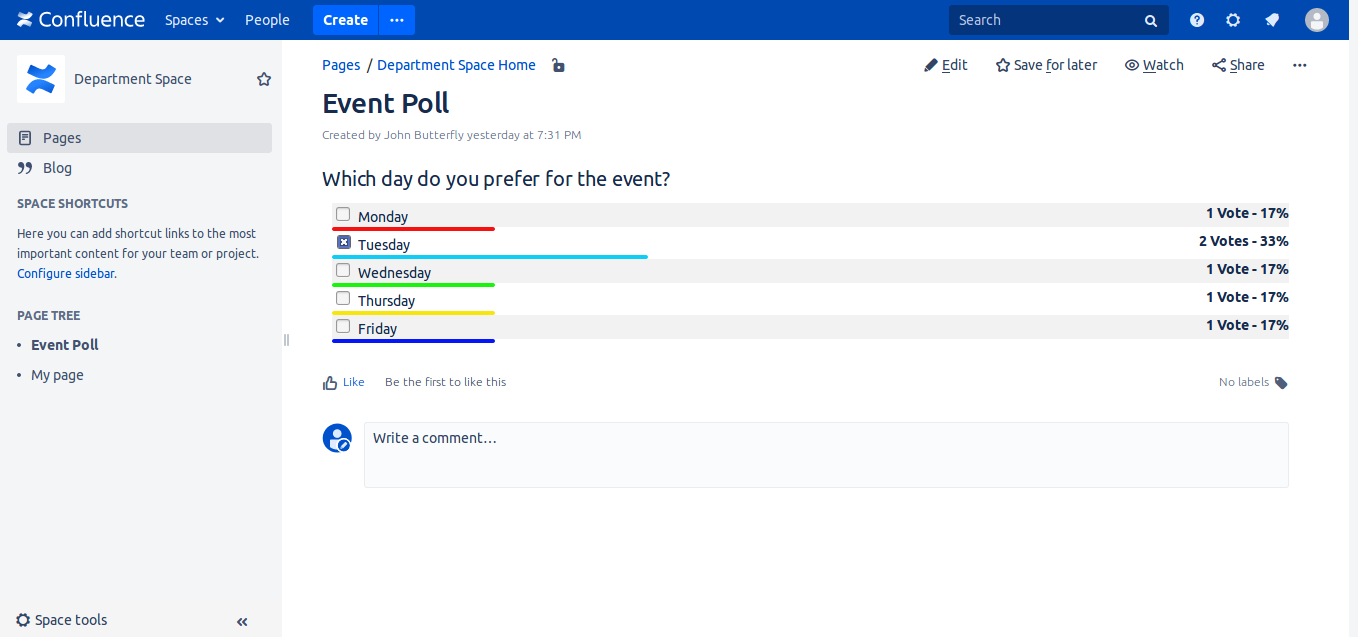
Poll after votes
Poll appear like this after users make votes.
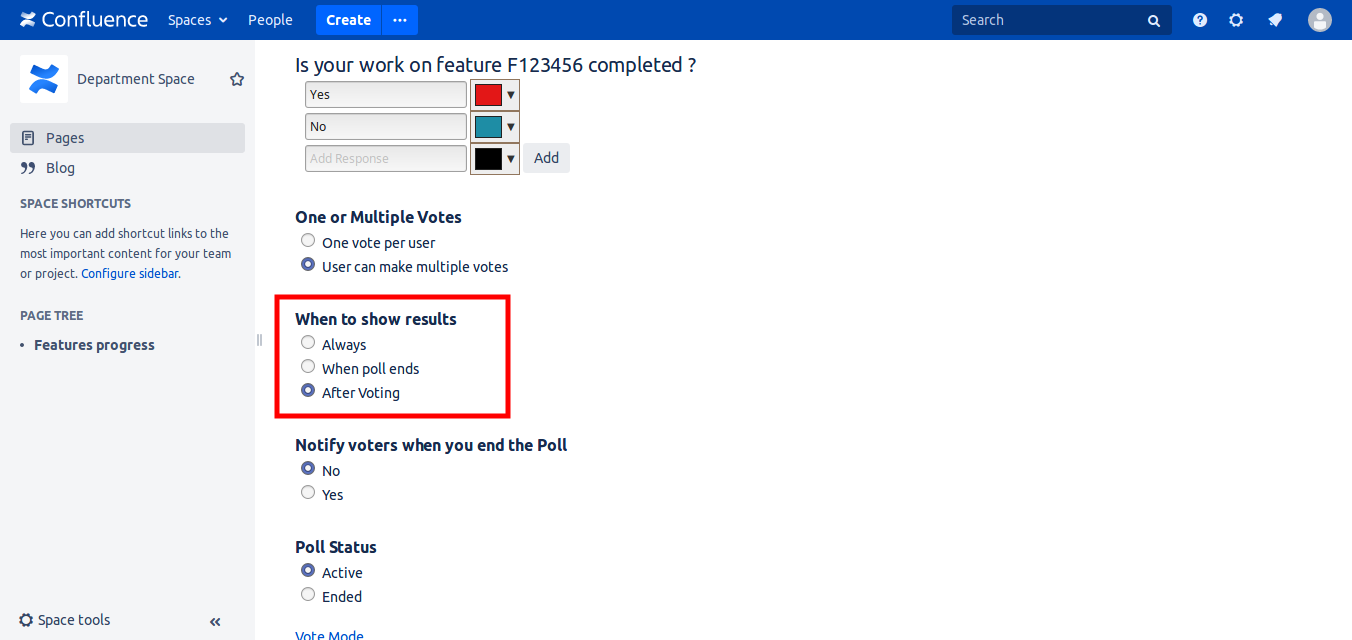
New features in version 1.0.1
It is possible, in options section, for 'When to show results' to select 'After voting'.
For a voter, in this case, it is possible to see results only after voting. But for poll creator, it is always possible to see results of the poll.
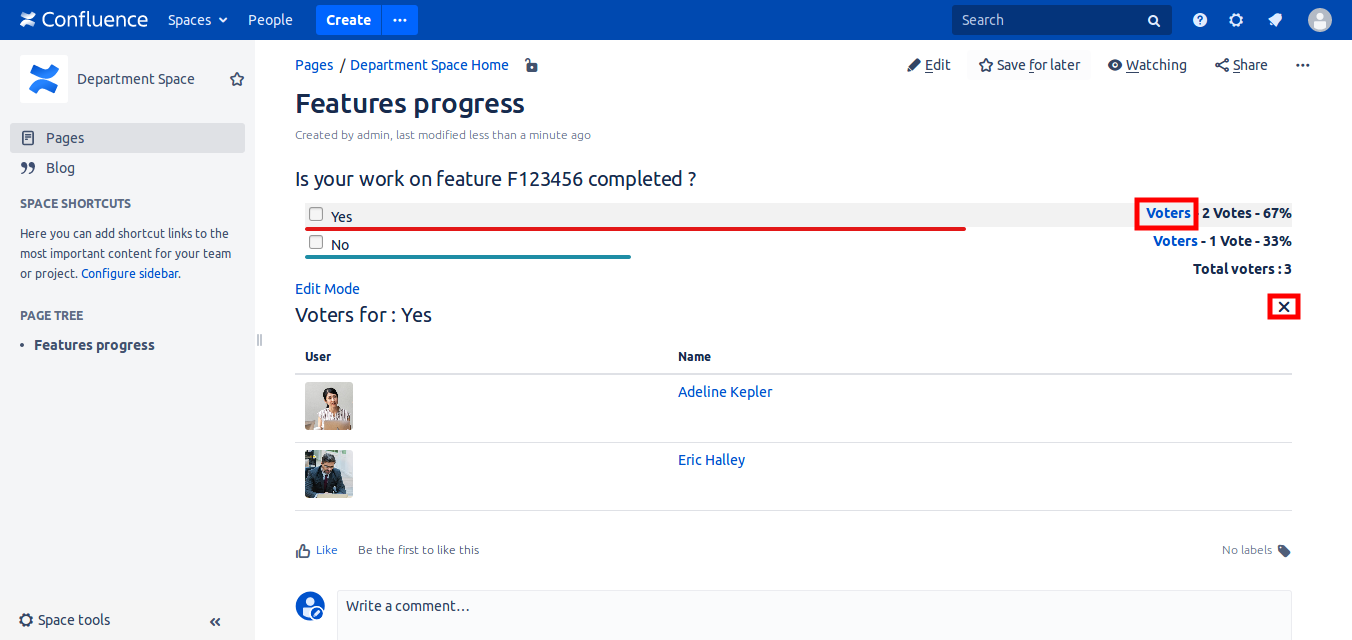
Show list of voters
For every poll answer, poll creator, can click 'voters' link and have a list of users who voted for this answer.
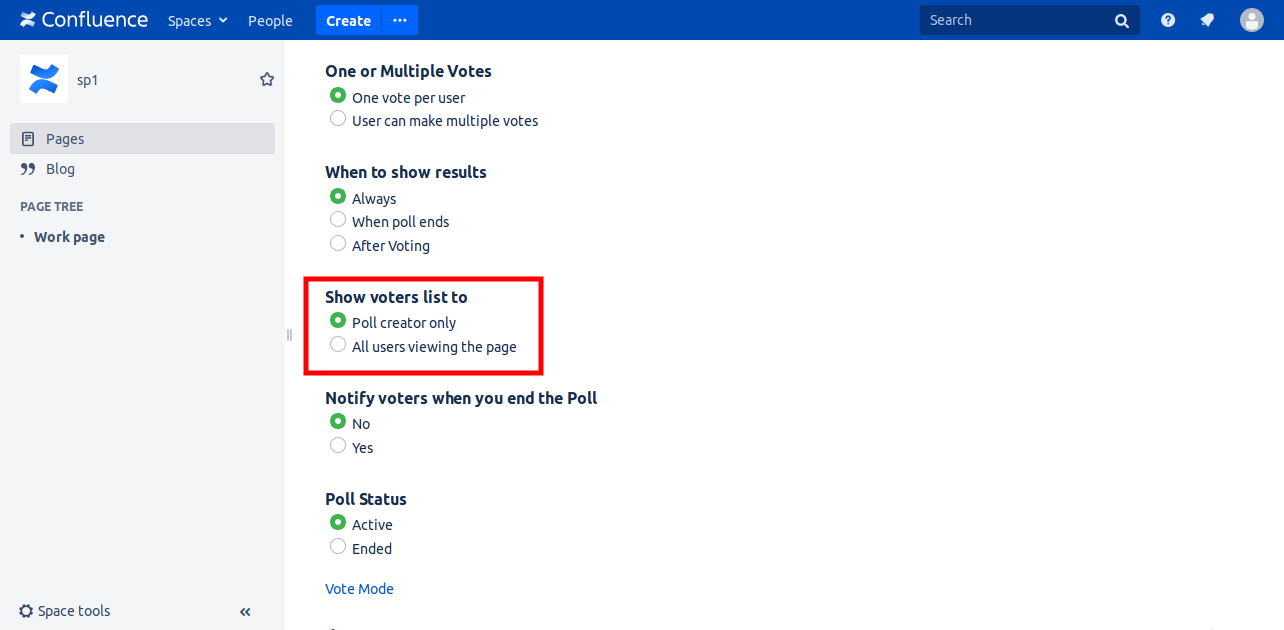
New features in version 1.0.3
It is possible to show voters list to poll creator only or to every user viewing the poll page.
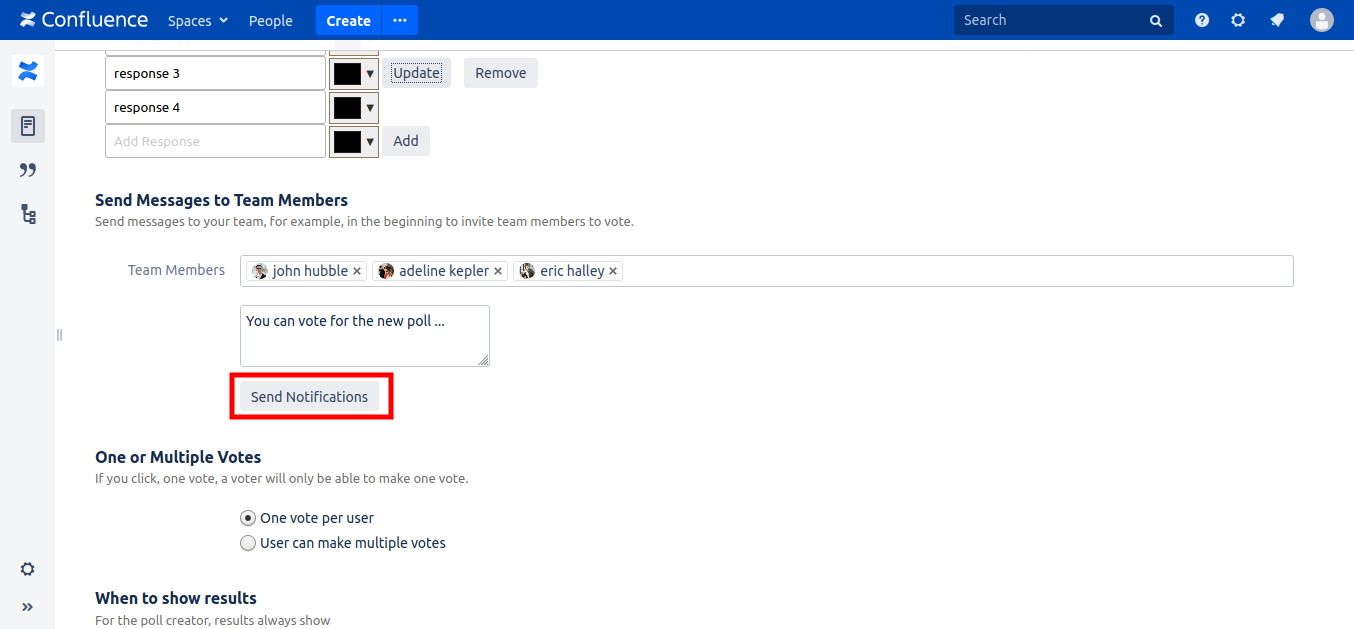
New features in version 1.0.6
You can send messages to team members, to invite them to vote for example.
Members will be notified.
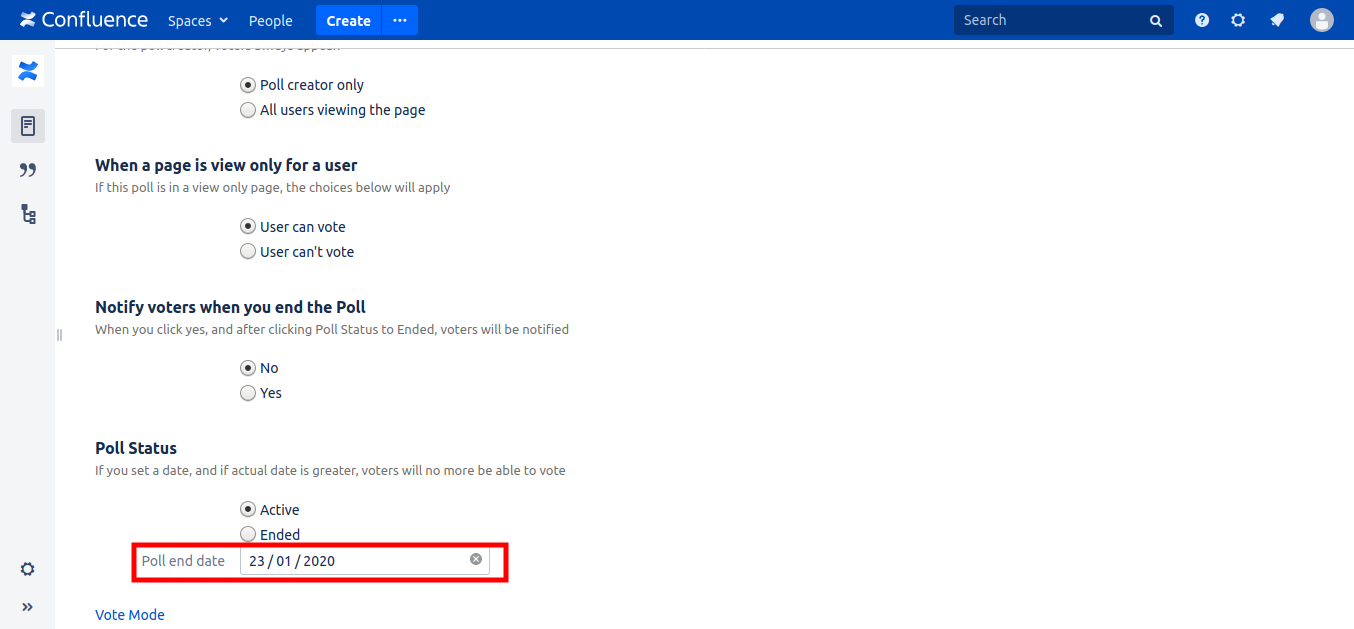
End date
You can set an end date, after which, users cannot vote.
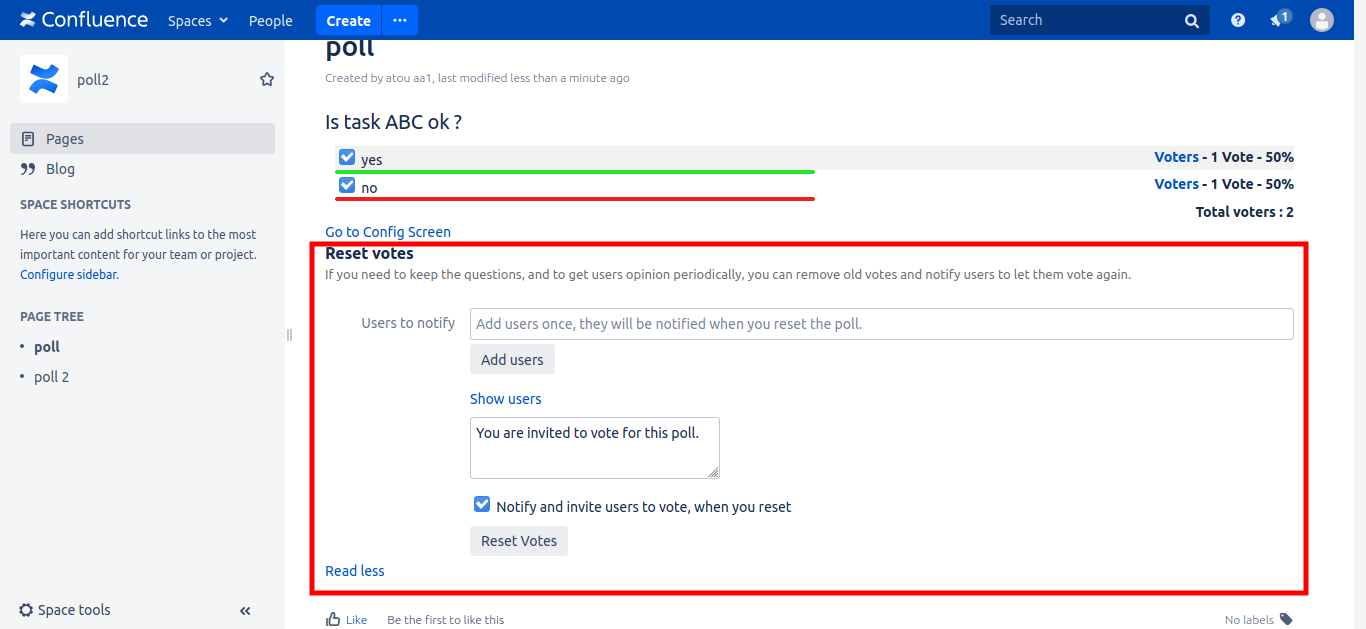
Reset votes
Poll creator can reset votes for the poll to let users vote again, in case the poll is repetitive.